6 Digital tools that encourage computational thinking
Neo LMS
DECEMBER 16, 2021
6 Digital tools that help educators teach computational thinking. This tool also allows students to create digital stories, games, and animations. Kodable is available to download on iOS devices (iPhone and iPad) and desktops. Read more: Are classroom robots the NextGen of learning?




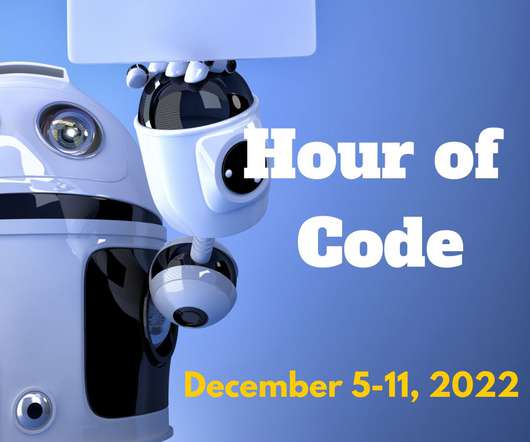

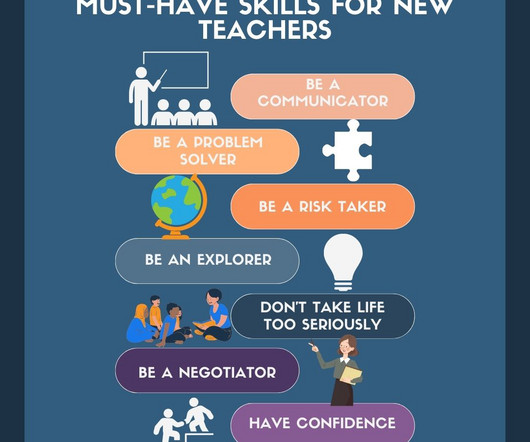

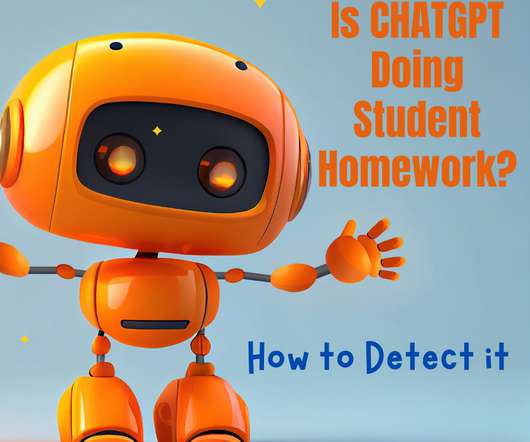

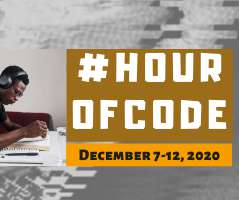












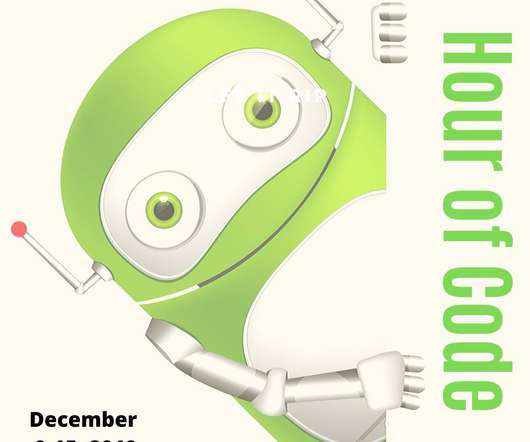























Let's personalize your content