iPad Magic: 6 Ideas Every iPad Teacher Needs to Know
The CoolCatTeacher
FEBRUARY 6, 2018
Tony Vincent on episode 247 of the 10-Minute Teacher Podcast From the Cool Cat Teacher Blog by Vicki Davis Follow @coolcatteacher on Twitter. Want to show your cursor on the iPad screen? There’s a trick for these things and more on the iPad. Today, Tony Vincent shares six ideas every iPad teacher needs to know.



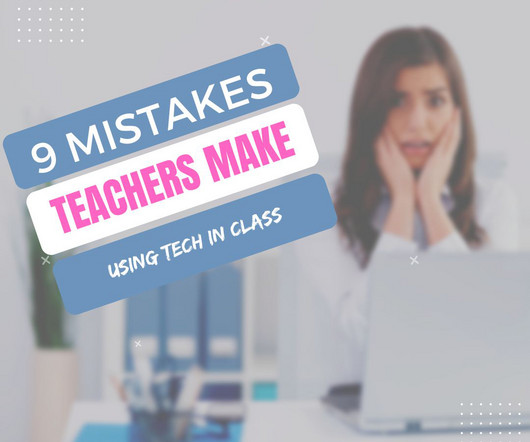


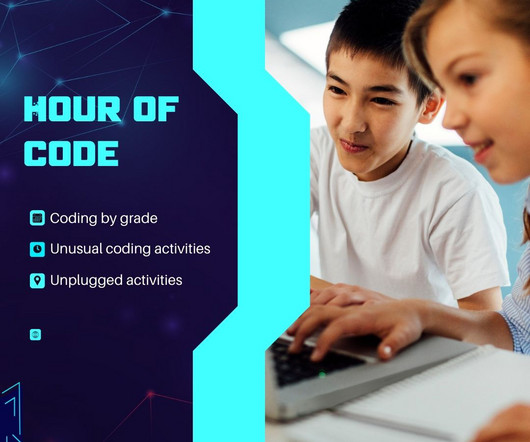




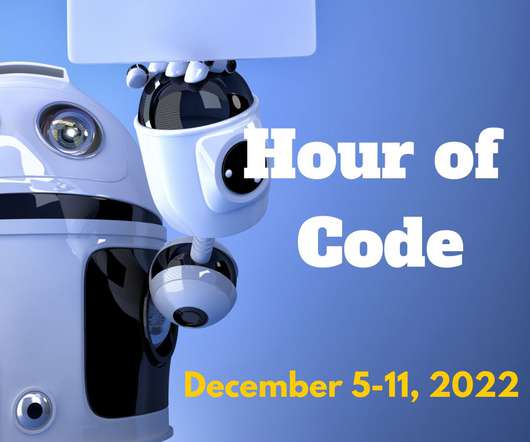









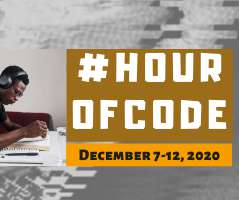







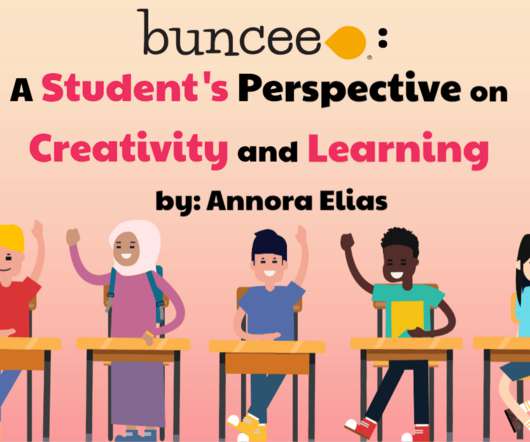










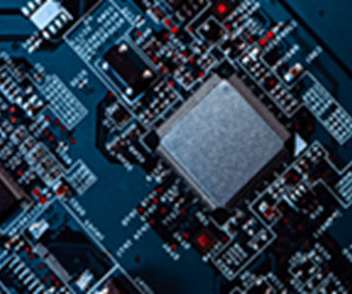









Let's personalize your content