Got a New iPhone? Here's 17 Starter Apps
The 21st Century Principal
JULY 8, 2013
As a result, we are now using iPhones. Here''s my must-download list of iPhone apps. For more information regarding QR Reader for the iPhone, check it out in iTunes. I can access my "To-Do List" on my desktop, the web, my iPad, and my iPhone. For more information about Wunderlist, check out their web site.










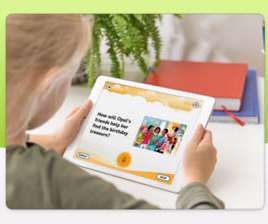

































Let's personalize your content