5 Awesome New Screencastify Features
The CoolCatTeacher
OCTOBER 24, 2021
From the Cool Cat Teacher Blog by Vicki Davis Follow @coolcatteacher on Twitter. In this post, I’ll share some of the new features in Screencastify and how I’ve used it in my classroom. Screencastify has some awesome new editing features making it an even more important part of the flipped or online classroom.



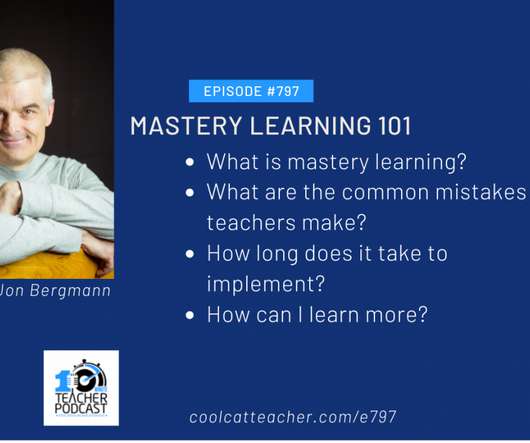















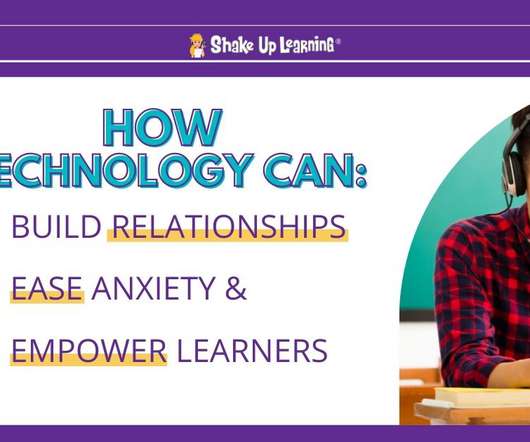



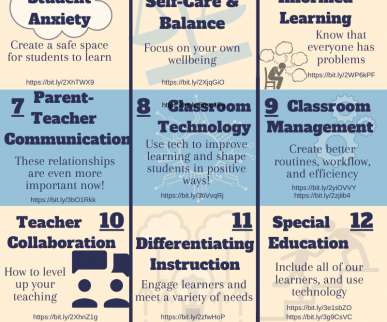



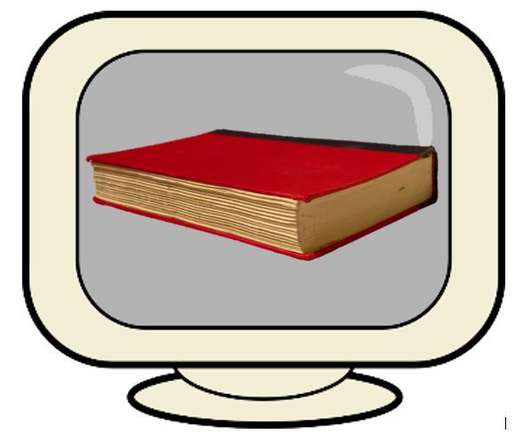
















Let's personalize your content