My Quick List of iPad Apps
A Principal's Reflections
JULY 2, 2010
Yesterday after receiving my iPad I quickly reached out to my PLN for some suggestions on which apps to download. Cloud Browse : Easily access Flash, JAVA, and Google Docs. FeeddlerRSS : RSS reader that easily syncs with Google Reader. Facebook : What better way to update the NMHS Facebook page !




















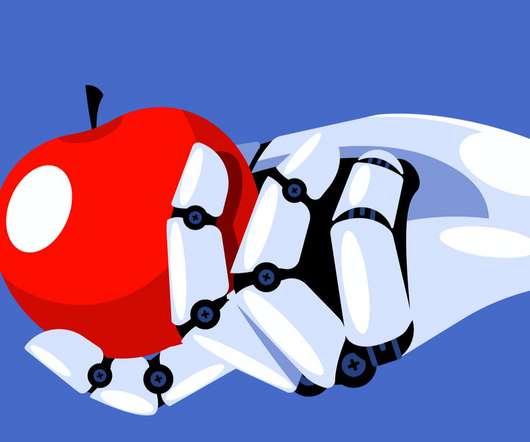
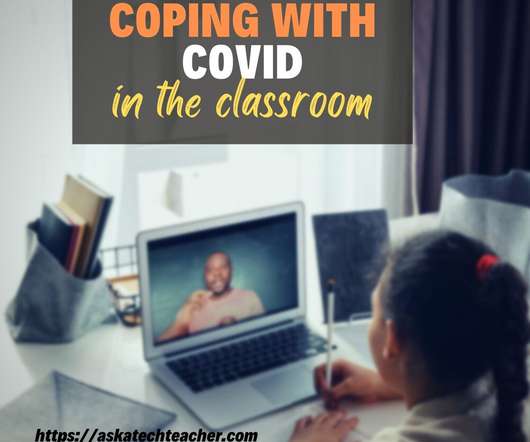



















Let's personalize your content