9 EdTech Ideas to Use Now
The CoolCatTeacher
OCTOBER 21, 2020
Teachers are looking for easy and helpful resources, and right now with so much going on searching for the best solutions can be overwhelming, and Rachelle is a great resource to tap into for all things EdTech. If you don’t have Google Docs, just use this PDF. I use a free program called Planboard for my lesson planning.



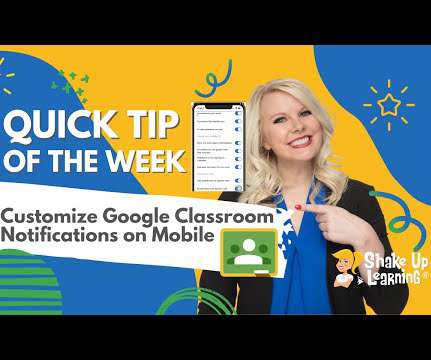













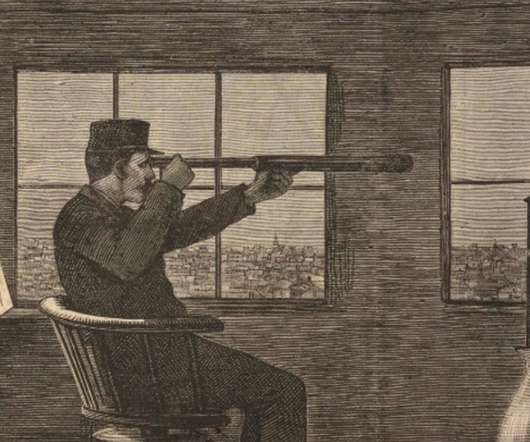



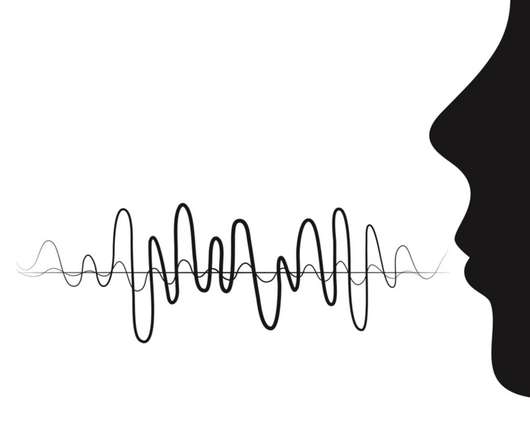









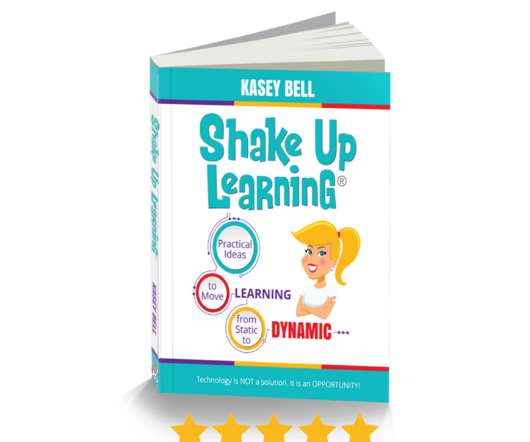
















Let's personalize your content