Digital File Protection: Safeguarding Your eBooks from Piracy
Kitaboo on EdTech
APRIL 29, 2024
In today’s digital age, protecting eBooks from piracy is a pressing concern. In this article, we’ll explore innovative ways to protect eBooks from piracy. Understanding eBook Piracy II. How Can You Protect eBooks from Piracy? How Can You Protect eBooks from Piracy? But fear not! Let’s get started!

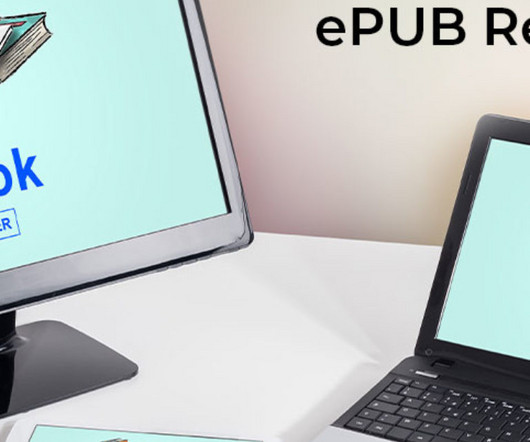

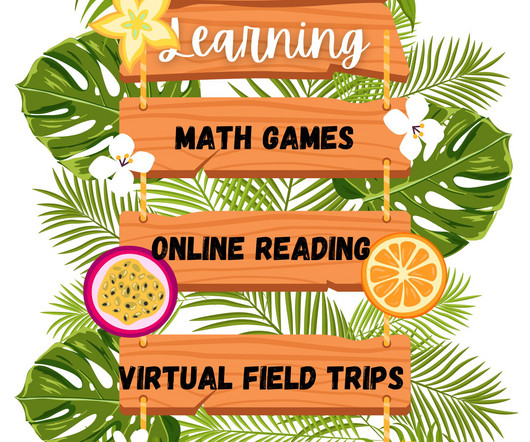


















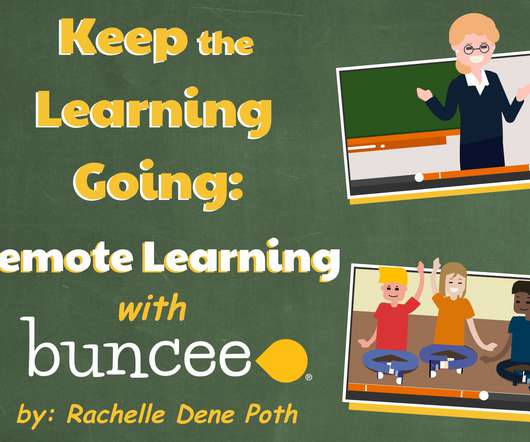




















Let's personalize your content