Offline Activities with Mobile Devices
Teacher Reboot Camp
JUNE 14, 2017
Even without an Internet connection students learn a lot with mobile devices, laptops, and other technologies. Offline activities with mobile devices from Shelly Sanchez Terrell. Google Apps and Evernote can be downloaded and used offline. Play I Spy with my Mobile Device , which is in my book Learning to Go ! Activities.




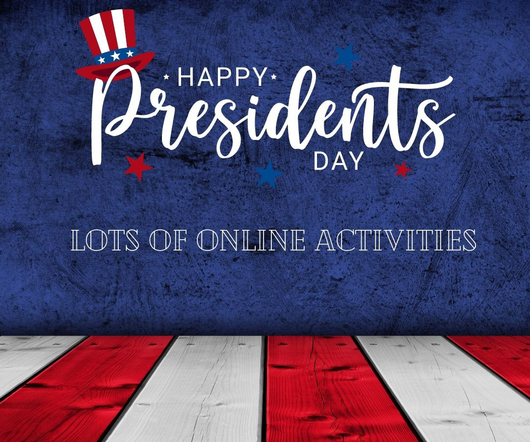


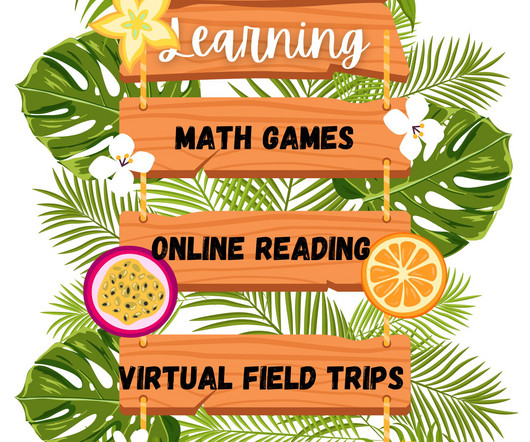


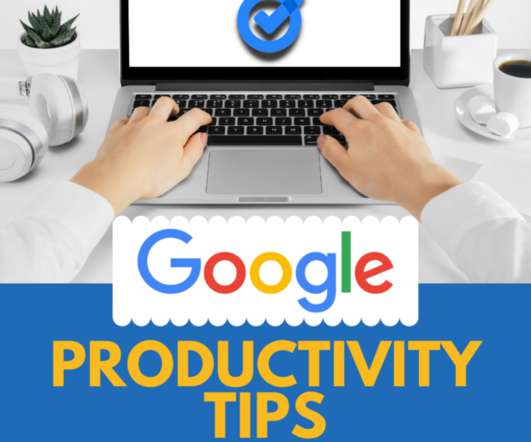





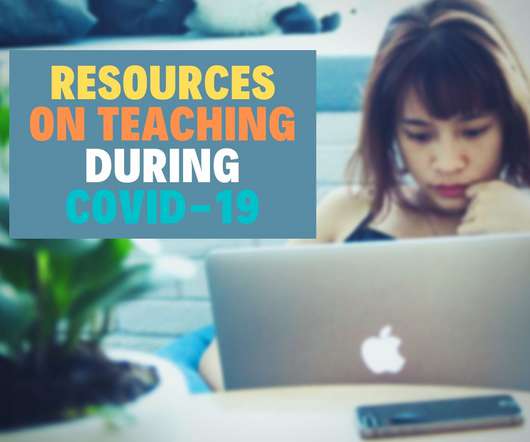









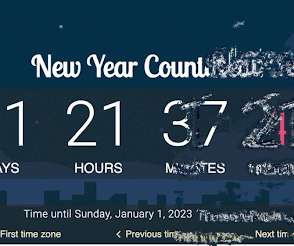

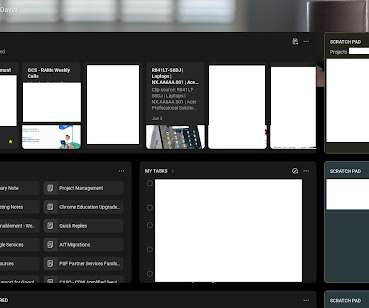










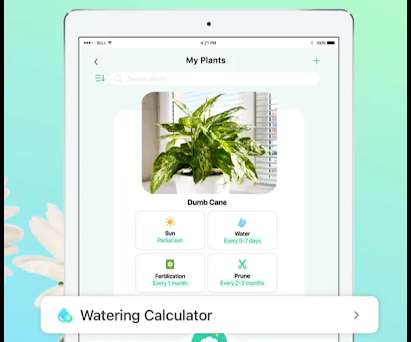
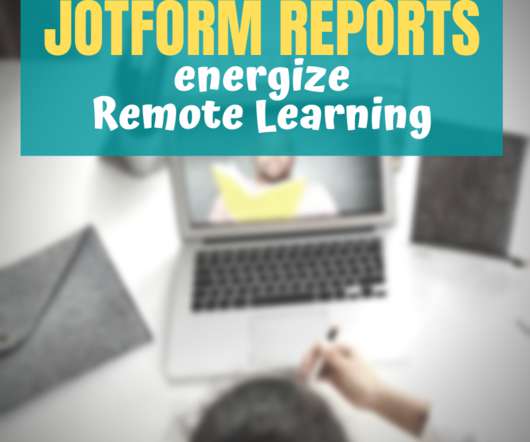










Let's personalize your content