How to develop K-12 open educational resources
Hapara
AUGUST 8, 2022
Have you ever considered creating your own open educational resources (OER)? When you build your own, you can differentiate instruction and support every student with the specific learning content they need. Let’s take a look at how to develop K-12 open educational resources. Similar resources. Backward planning.







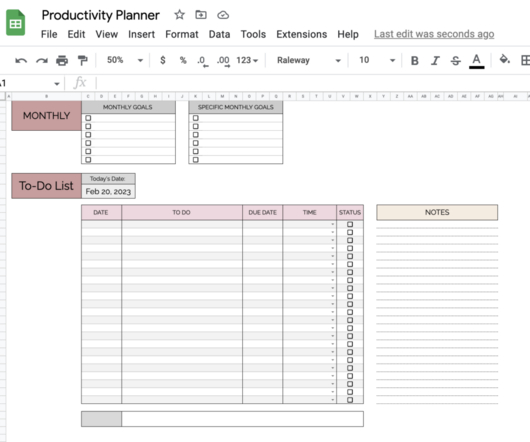

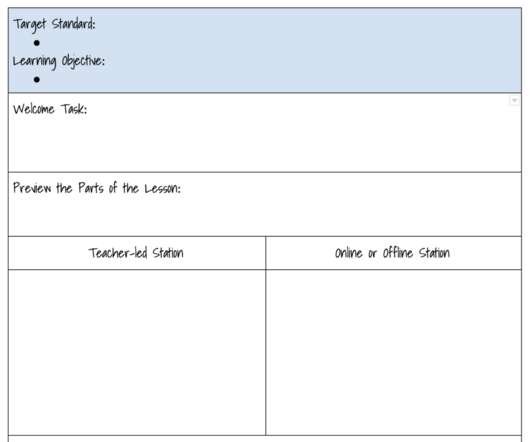







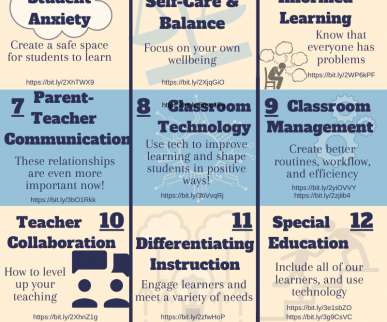




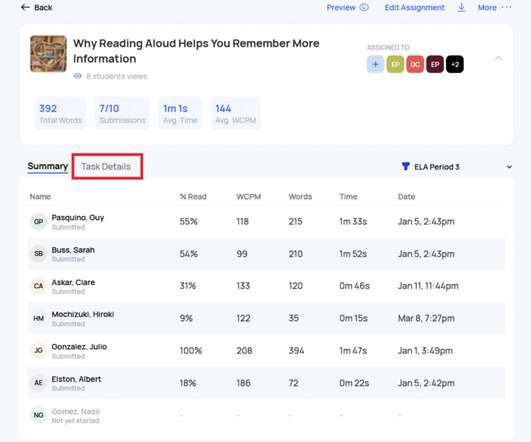






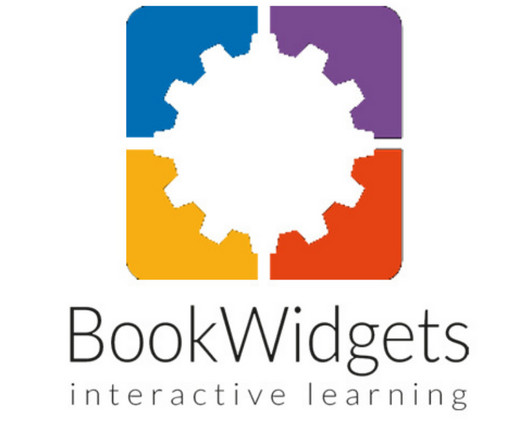



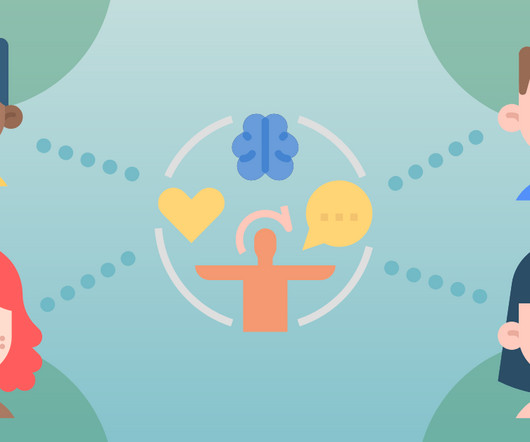


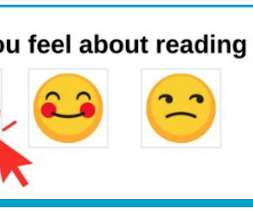






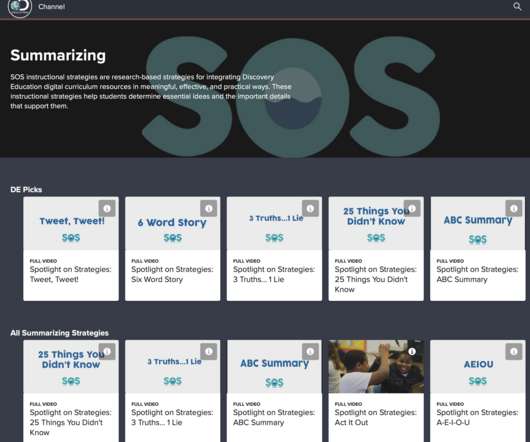










Let's personalize your content