Google Classroom Bootcamp Duo Demo: Student and Teacher Views
The CoolCatTeacher
MARCH 17, 2020
Alice Keeler and Vicki Davis demo both sides of Google Classroom From the Cool Cat Teacher Blog by Vicki Davis Follow @coolcatteacher on Twitter As so many of us schools are having to move quickly to Google Classroom, Alice Keeler sat down with me recently to do what we’re calling a “duo demo.”

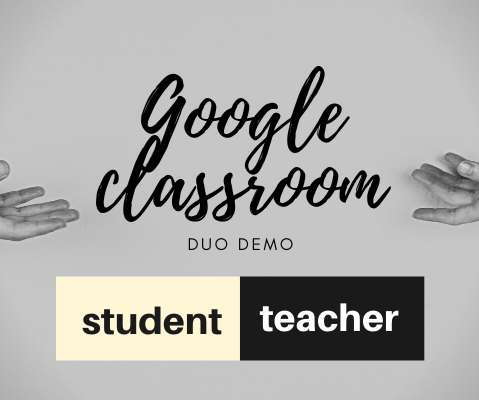


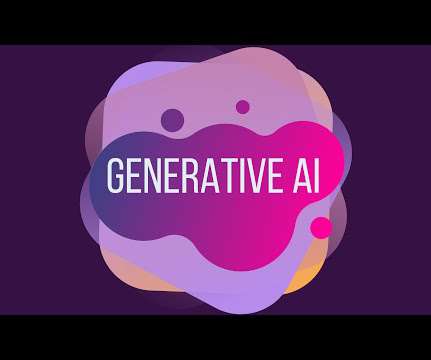




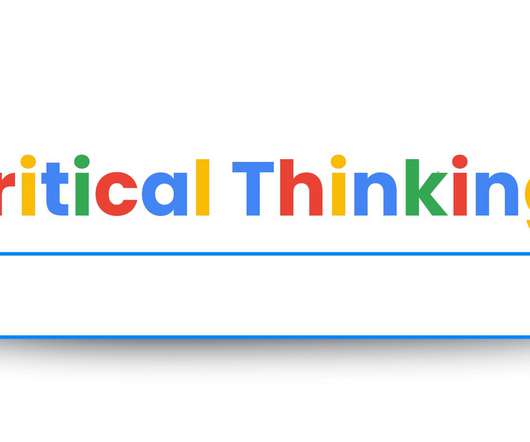









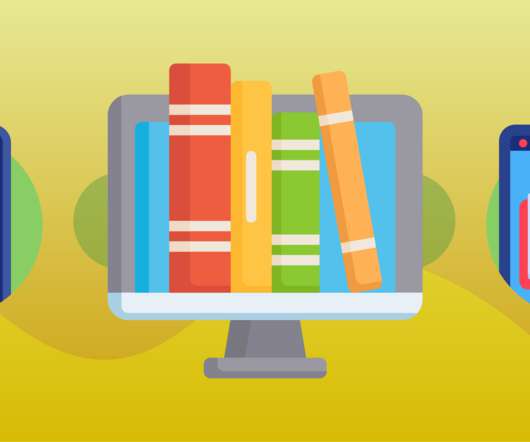


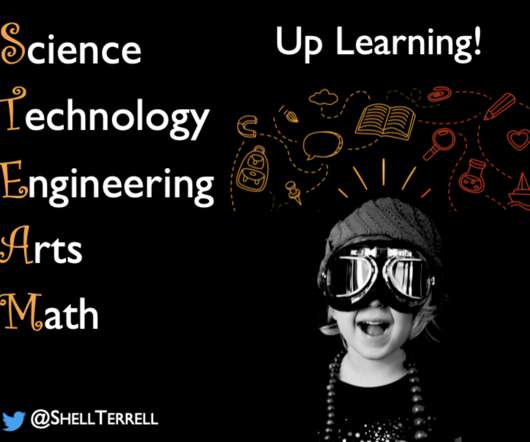

















Let's personalize your content