China’s NetDragon to Acquire Edmodo for $137.5 Million
Edsurge
APRIL 9, 2018
This time, it’s Edmodo , one the largest online social communities of teachers and students in the world. million for Edmodo. Edmodo was started in 2008 by a teacher and IT support person as a “Facebook-like” community aimed at connecting educators with students and with one another. Also like Facebook, Edmodo grew rapidly.


























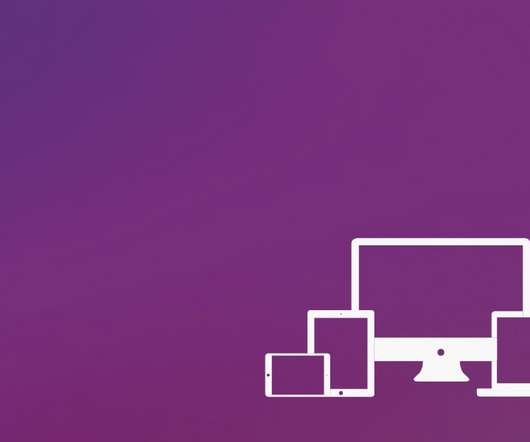









Let's personalize your content