Best practices for managing web filtering in a digital learning environment
Hapara
MARCH 13, 2023
Listen to an audio version of this post: [link] A digital learning environment offers students all kinds of options for research, class projects, collaboration, activities and assessments. So how do you manage web filtering so that it protects students but doesn’t restrict learning? That means learning time won’t be disrupted.








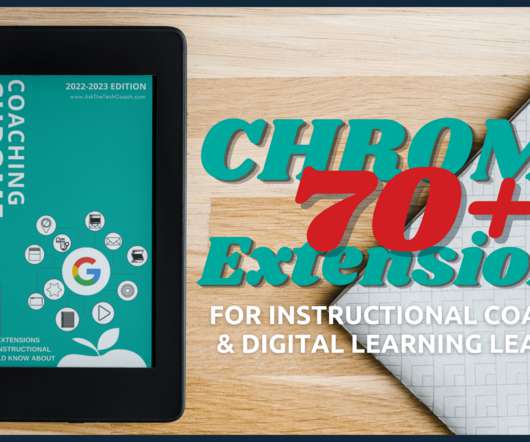






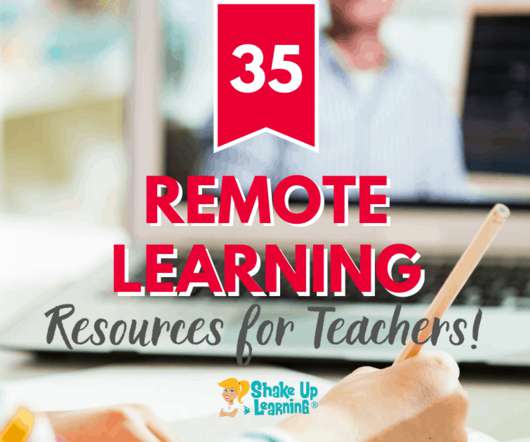






























Let's personalize your content