The benefits of using a web filter for digital learning
Hapara
MAY 8, 2023
Amy Traynor, the Educational Technology Specialist at the Briarwood School, explained that teachers may come across other websites that are distracting. Hāpara Filter also keys administrators into what educational sites learners are visiting. Some web filters send mental wellness alerts to administrators or educators.

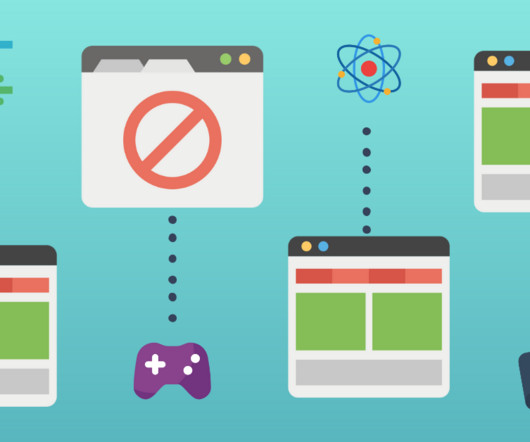






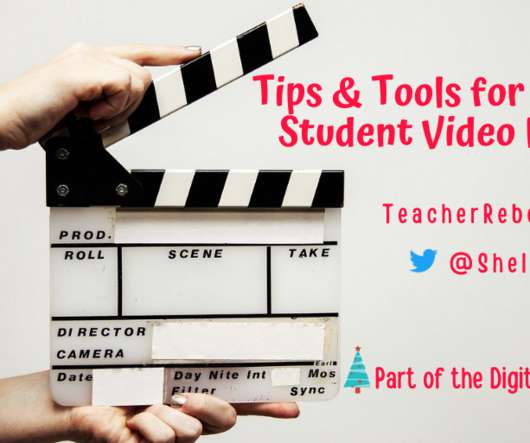





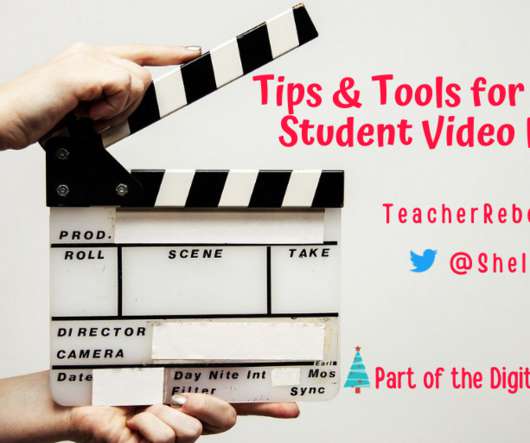
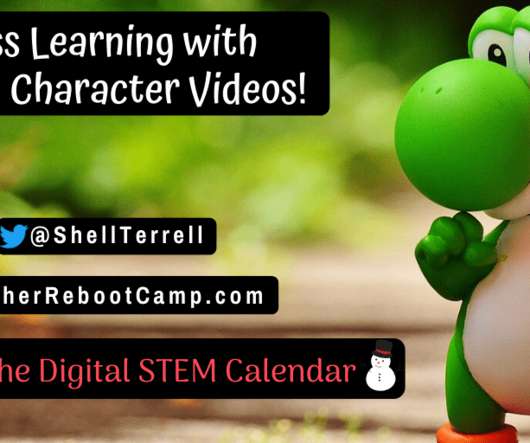

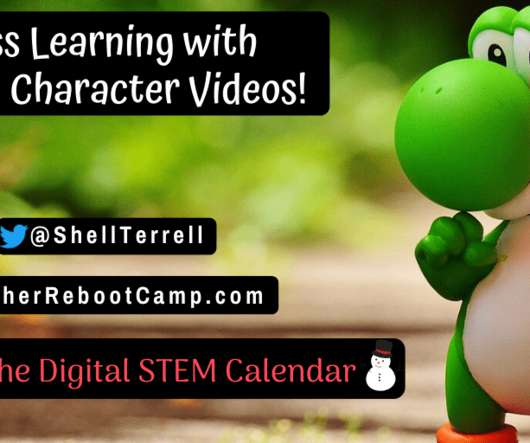





















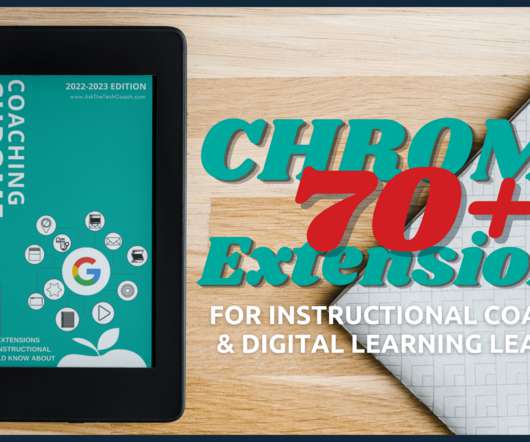













Let's personalize your content