7 Powerful Chromebook Typing Apps for Teaching and Learning Touch Typing
Educational Technology and Mobile Learning
JULY 17, 2022
Below is a collection of some good tools to help students using Chromebook learn typing. These Chromebook typing apps are compatible with Chrome and some of them are also available as Chrome extensions. 3- Typesy Typesy helps students learn touch typing through step-by-step tutorials, activities, and courses.





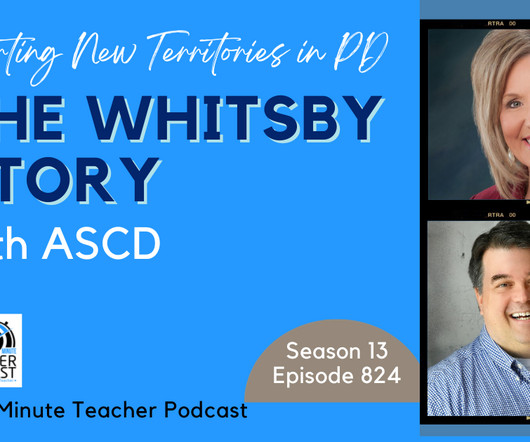














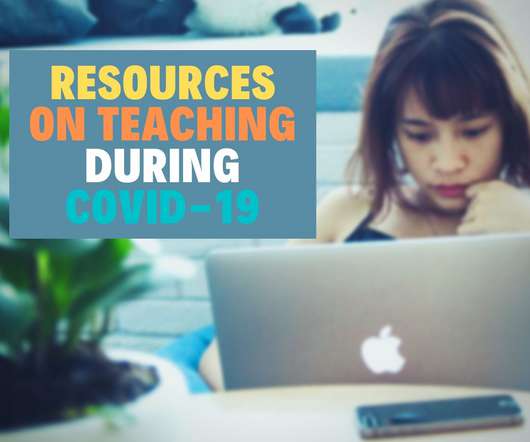
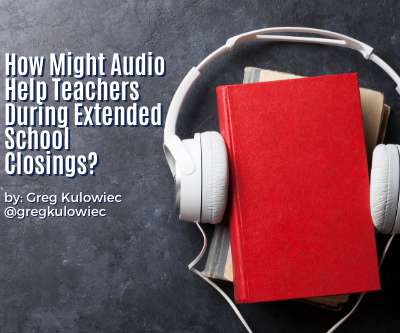




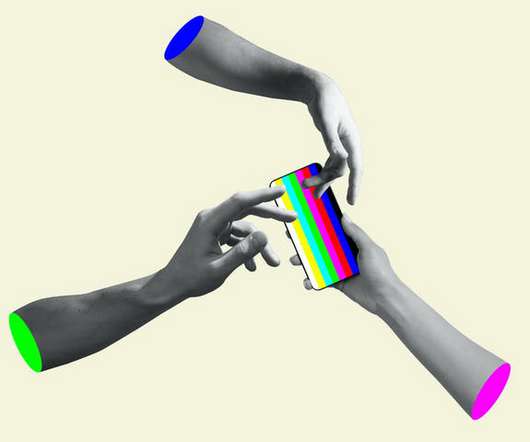






















Let's personalize your content