11 Projects to Teach Digital Citizenship
Ask a Tech Teacher
APRIL 24, 2019
Students can use Google Earth to take a virtual tour of a zoo or a blog to collaborate on class research. This vast landscape of resources is offered digitally, freely (often), and equitably (hopefully), but to take that cerebral trek through the online world, children must know how to do it safely, securely, and responsibly.


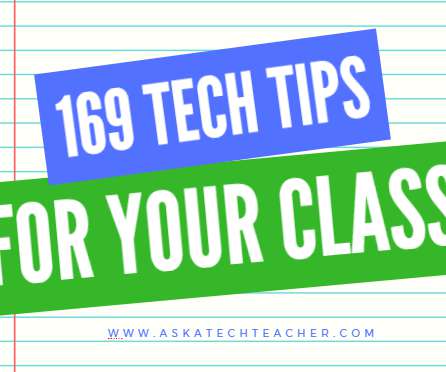



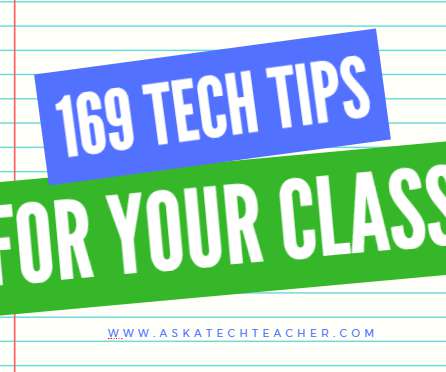
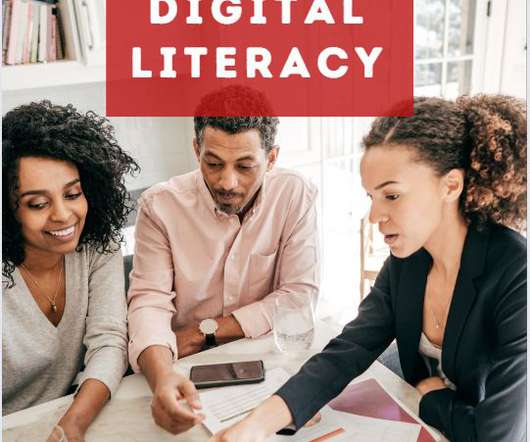

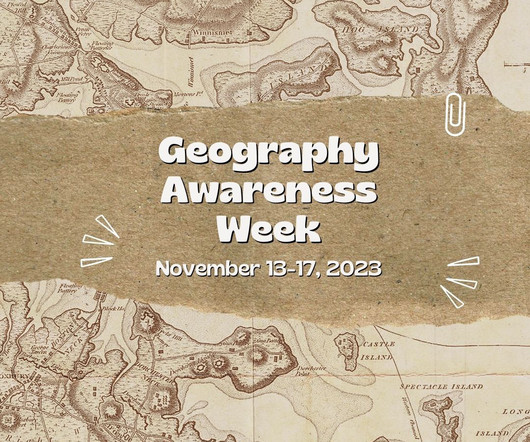
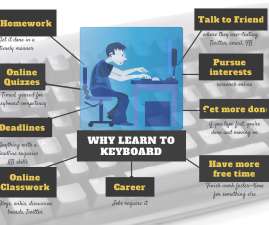
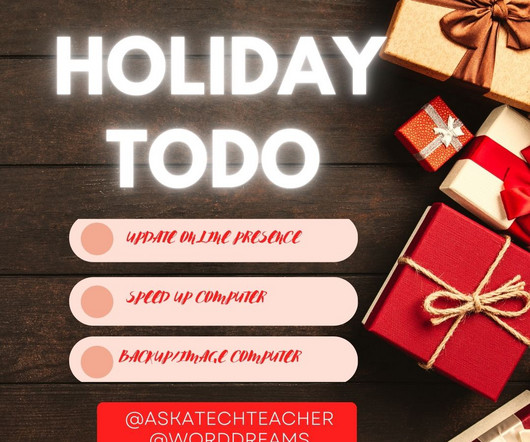
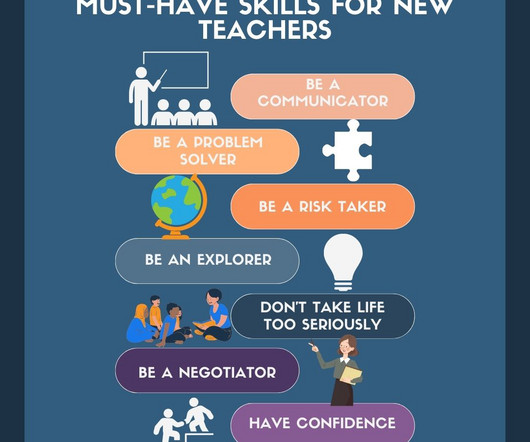


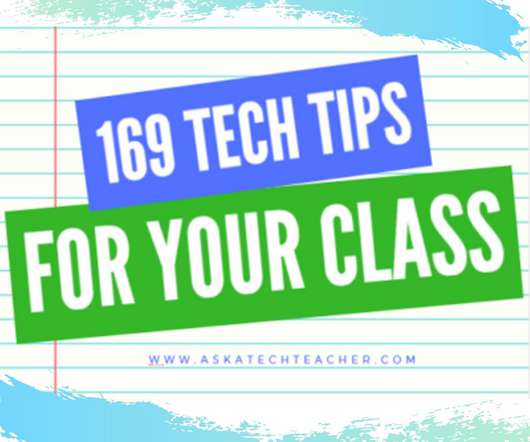




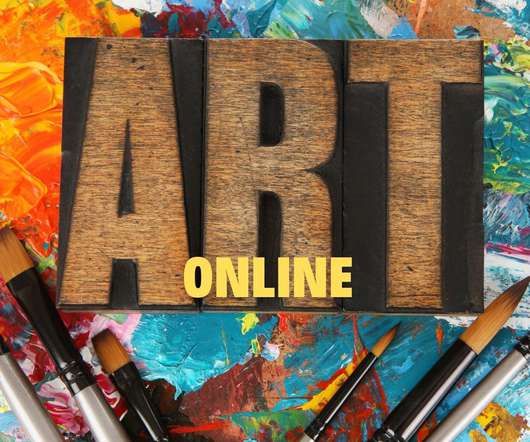
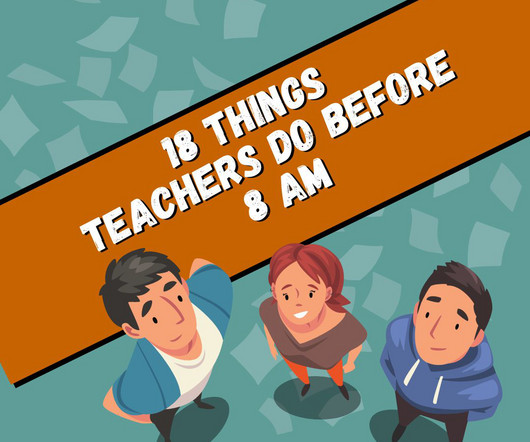

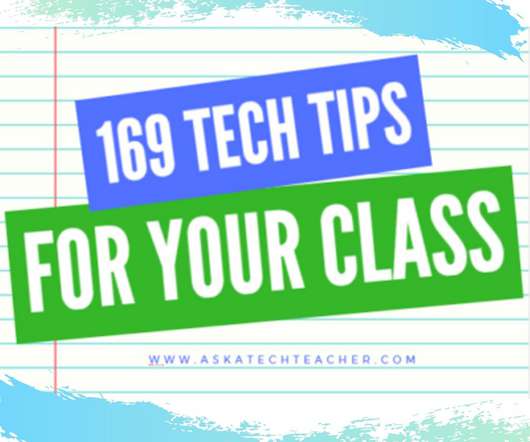


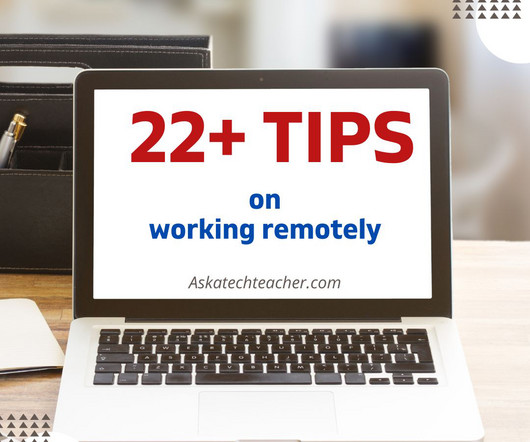
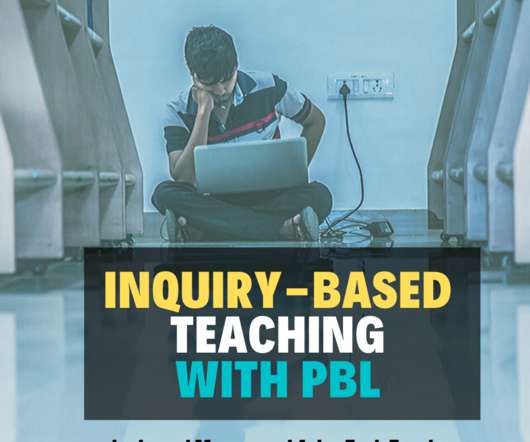
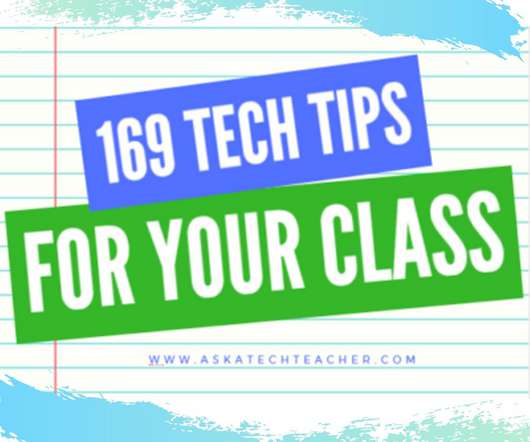

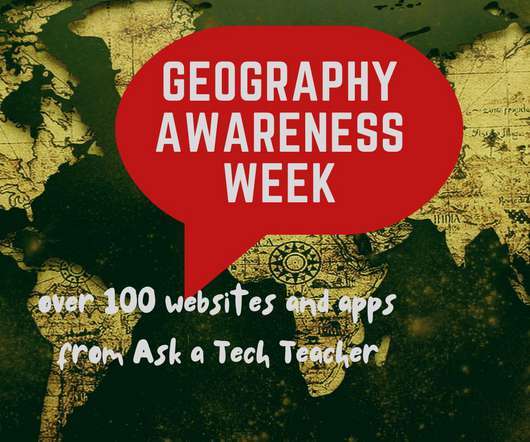
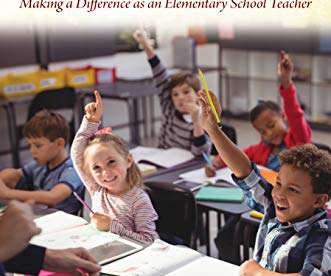




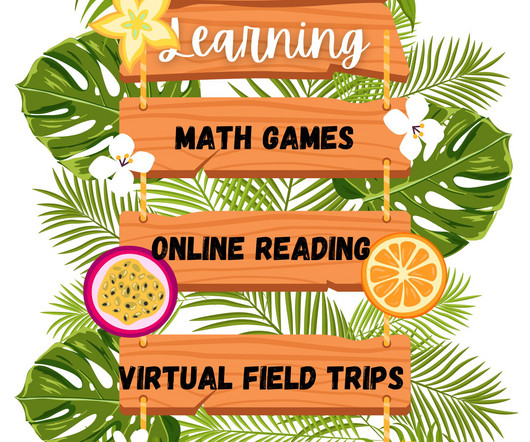

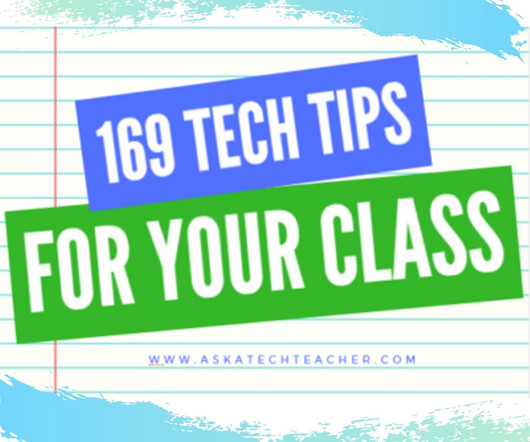

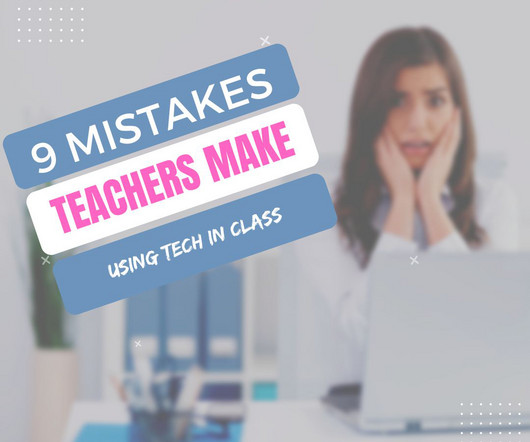


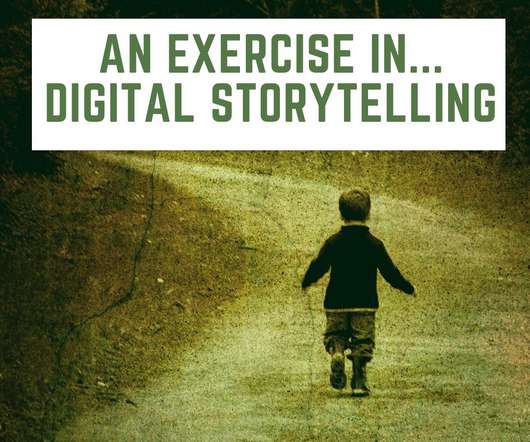
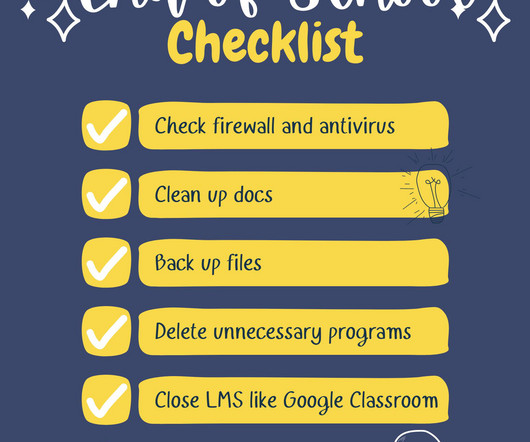









Let's personalize your content