Tech Tip #118–Top 10 iPad Shortkeys
Ask a Tech Teacher
AUGUST 17, 2020
Today’s tip: Top 10 iPad Shortkeys. Category: iPads. Here’s a poster with the ten most popular iPad shortkeys found in classrooms: Sign up for a new tip each week or buy the entire 169 Real-world Ways to Put Tech into Your Classroom. Jacqui Murray has been teaching K-18 technology for 30 years.

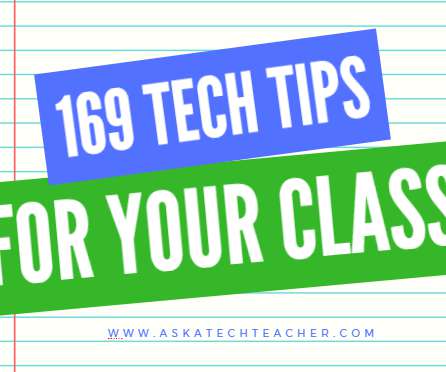



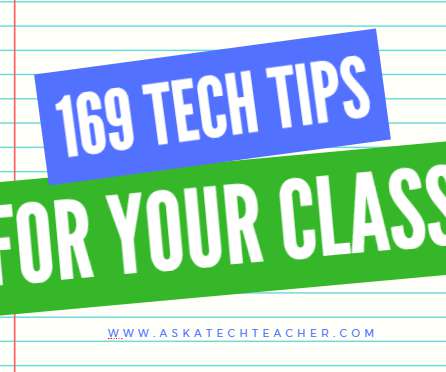


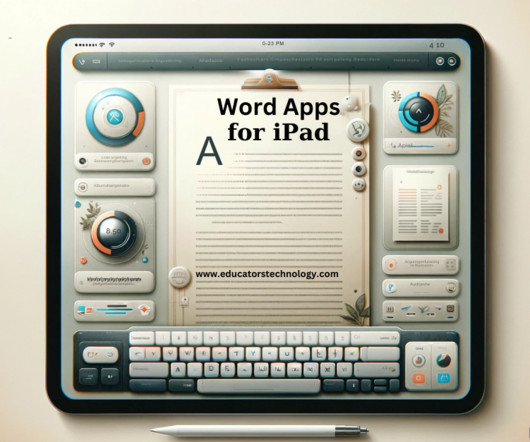










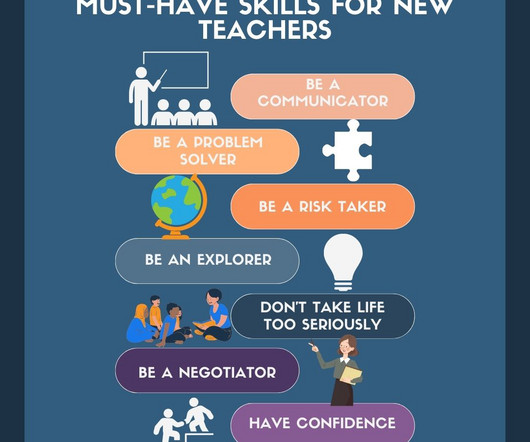




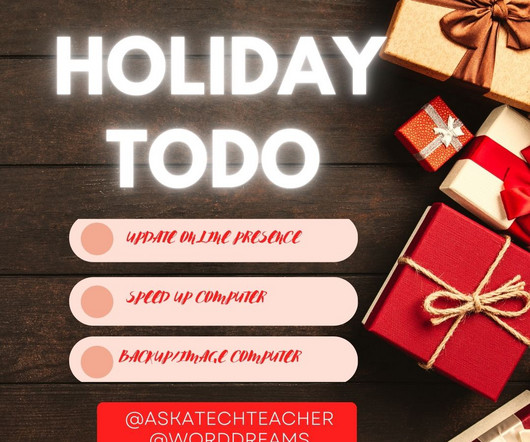



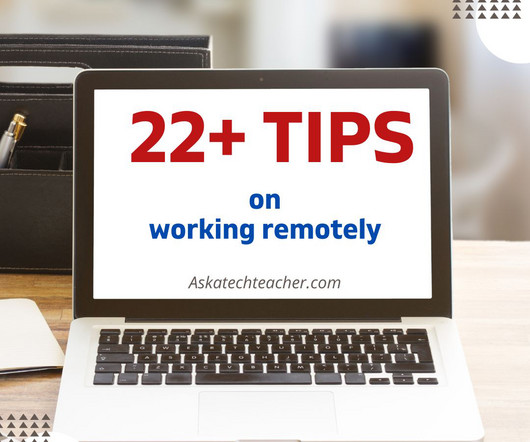

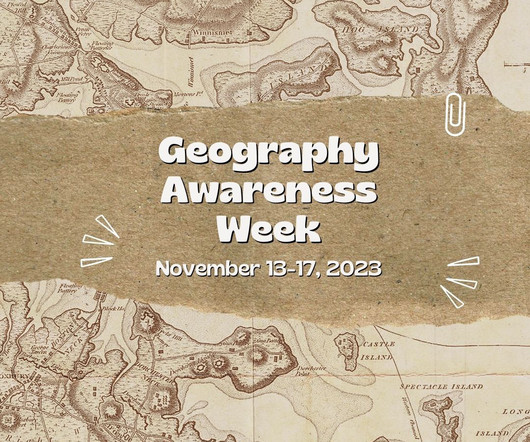
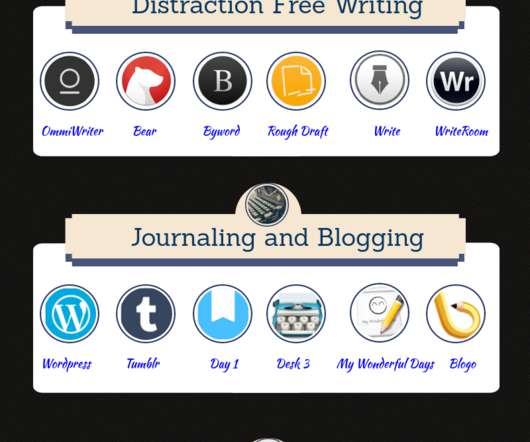

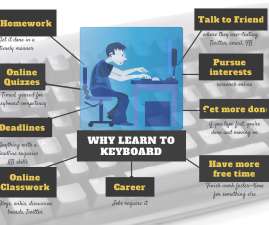


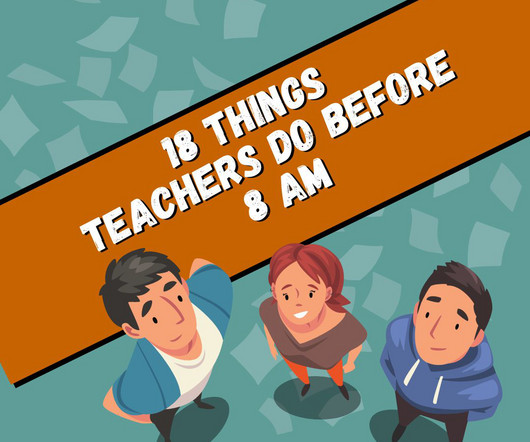

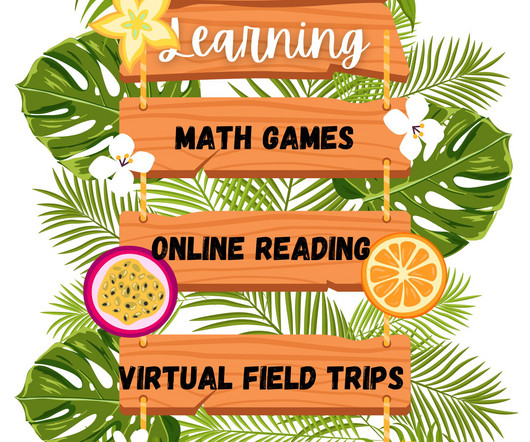

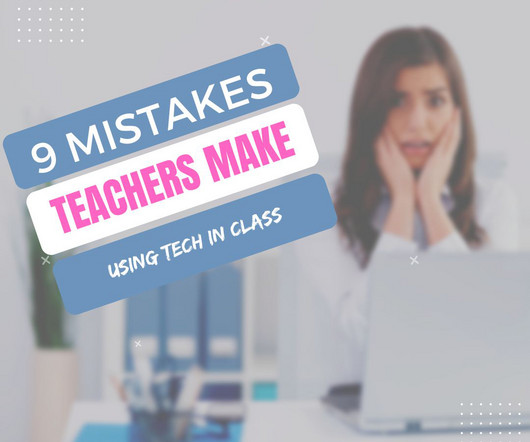










Let's personalize your content