Must-Have Google Skills for Teachers (Part 1 – Chrome) – SULS0103
Shake Up Learning
MARCH 30, 2021
The post Must-Have Google Skills for Teachers (Part 1 – Chrome) – SULS0103 appeared first on Shake Up Learning. In this episode, I’m sharing the must-have Google skills for teachers who use the Google Chrome web browser or Chromebooks. Google works best with Google! Quick Tip Video Library.

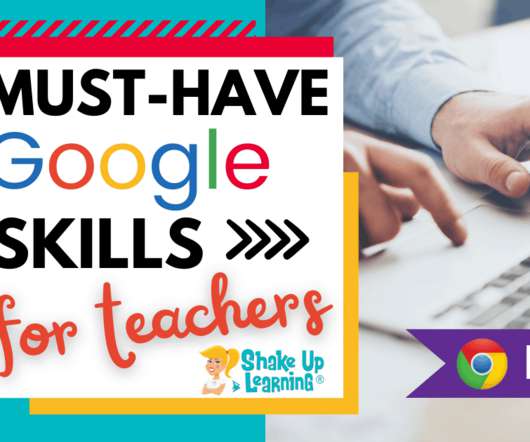

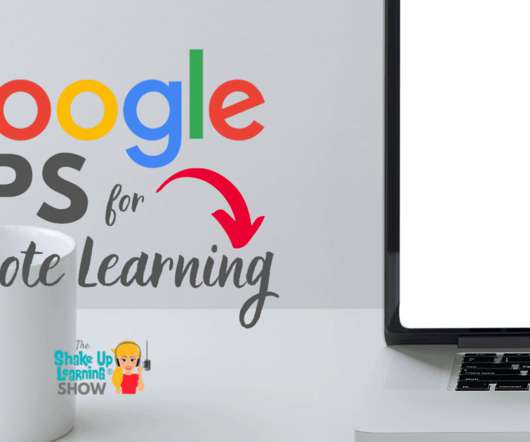




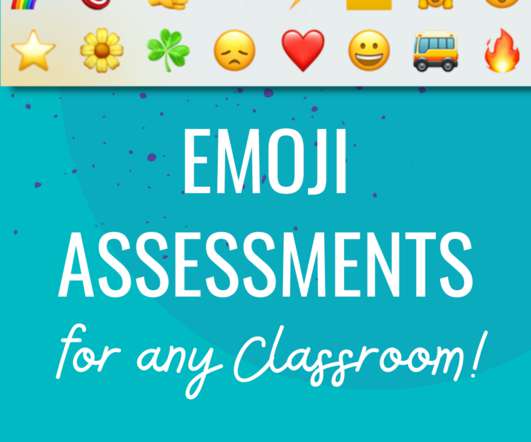



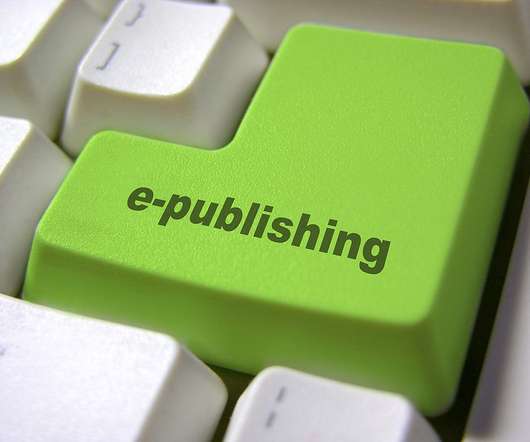






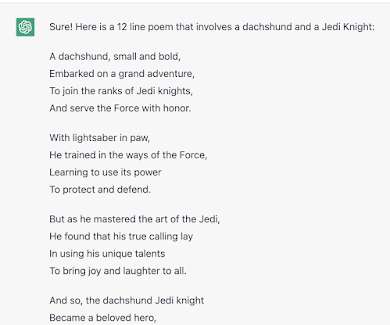









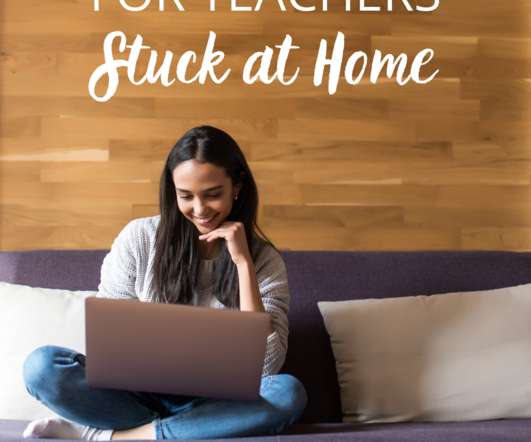





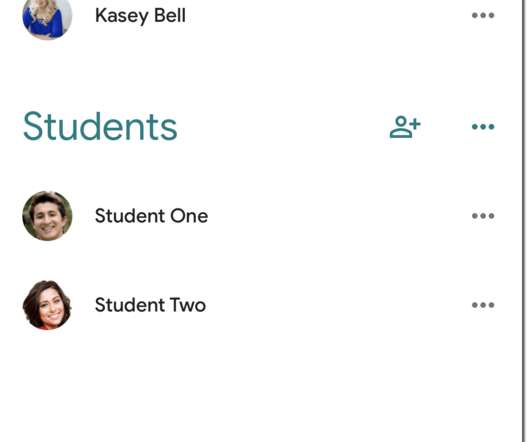













Let's personalize your content