Data Driven Instruction: How Student Data Guides Formative Assessments
EdTech Magazine
OCTOBER 16, 2018
Data Driven Instruction: How Student Data Guides Formative Assessments. As personalized learning becomes a more mainstream pedagogy in K–12 classrooms, teachers have started to adapt assessment processes to get a deeper look at student growth. . What Are Summative Assessments Vs. Formative Assessments. eli.zimmerman_9856.







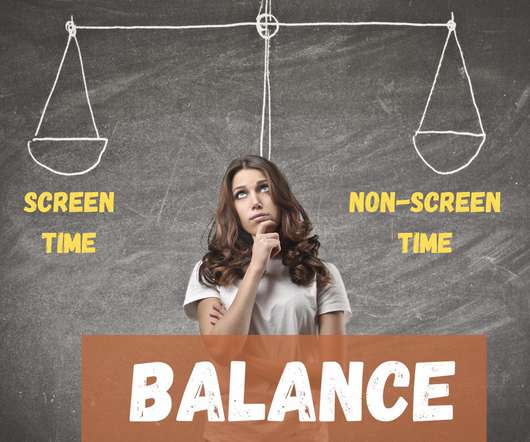






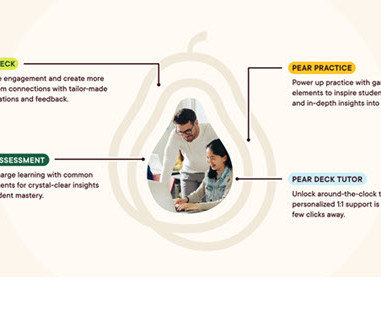




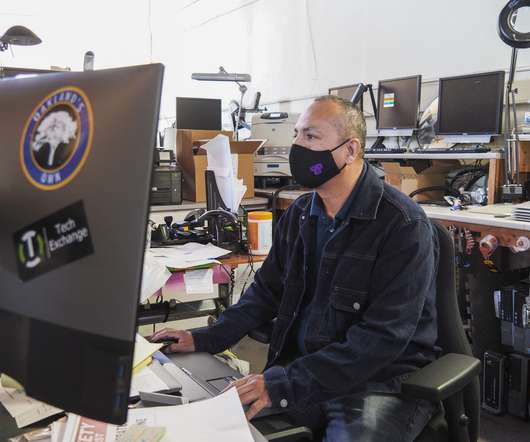



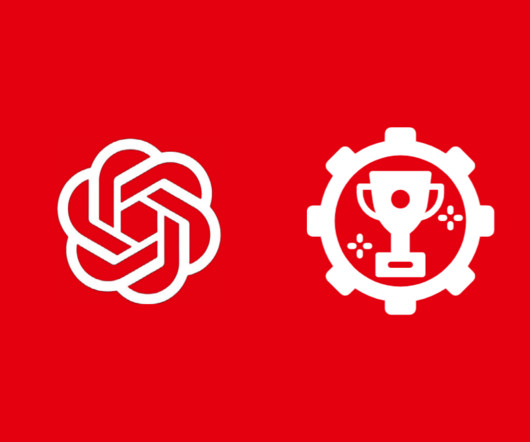








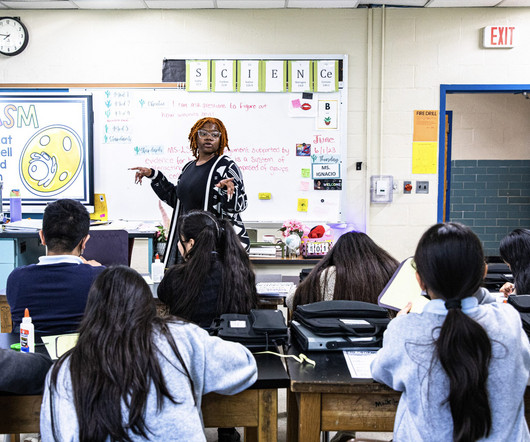




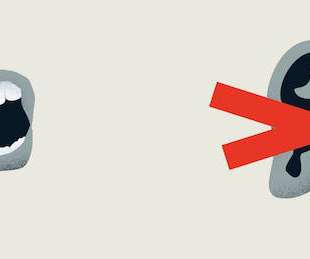










Let's personalize your content