My top Android Apps for Educators
Educational Technology Guy
JANUARY 23, 2014
I''m a huge Android user. In addition, my department uses Nexus 7 tablets for mobile access and some of our schools have Nexus 7 and Nexus 10 tablets. This is my list of top apps for educators: Gmail - email is the main way I communicate with my staff, vendors, and school admin and teachers. Pro version adds editing for a fee.






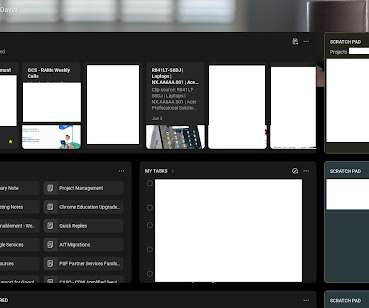

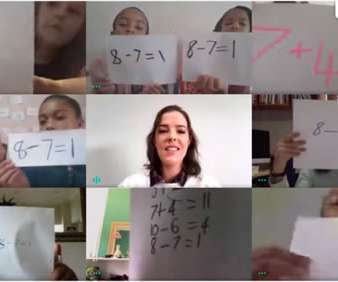












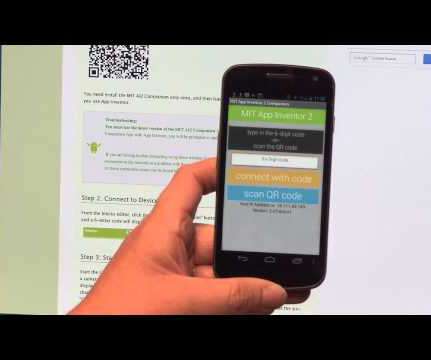






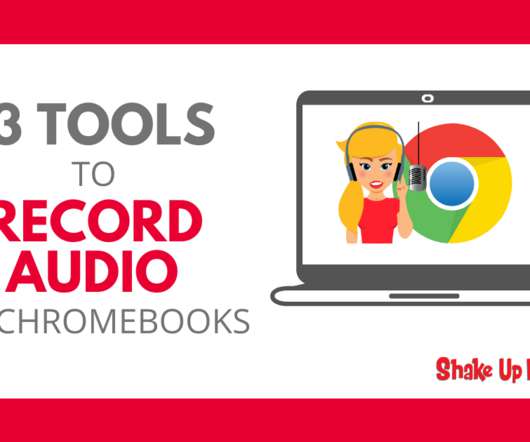





















Let's personalize your content