Google Announces Android Apps for Chromebooks - Very Nice!!
Educational Technology Guy
SEPTEMBER 12, 2014
Yesterday, Google Announced the first 4 Android Apps that are available for Chromebooks. I installed it on my Chromebook (Acer C720) and loved it - looks and works like the Android app. That''s right, you can sync notebooks offline (premium users - well worth the $45 a year) just like in Android.


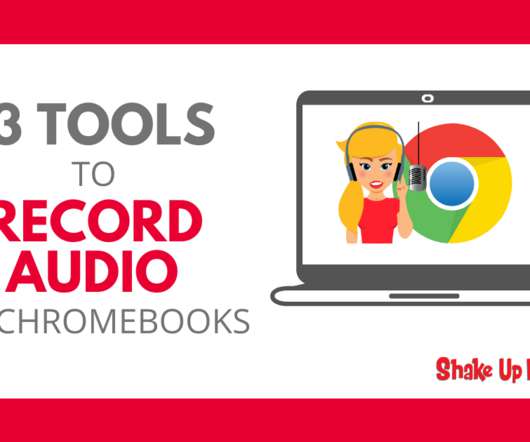




















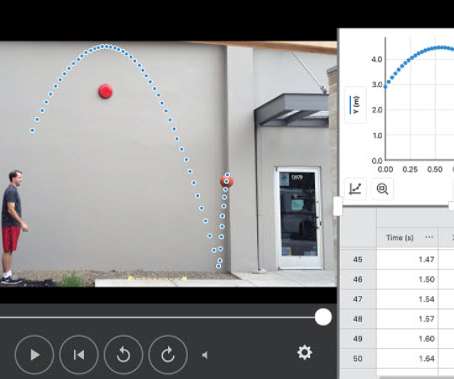












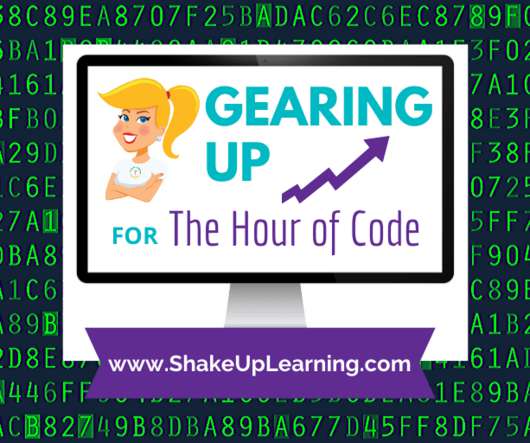









Let's personalize your content