100th Day of School — It’s about Learning
Ask a Tech Teacher
FEBRUARY 6, 2024
Then, have everyone copy their information to a digital magazine (like you can create in Canva or Adobe) and share it with everyone. The completed list can be shared using a simple Word or Google Doc or more professionally with a class Biblionasium or Goodreads account.


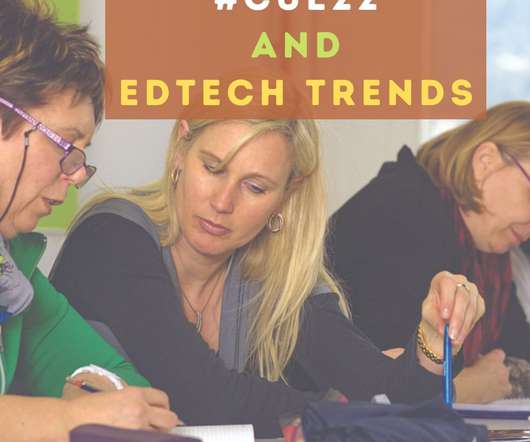


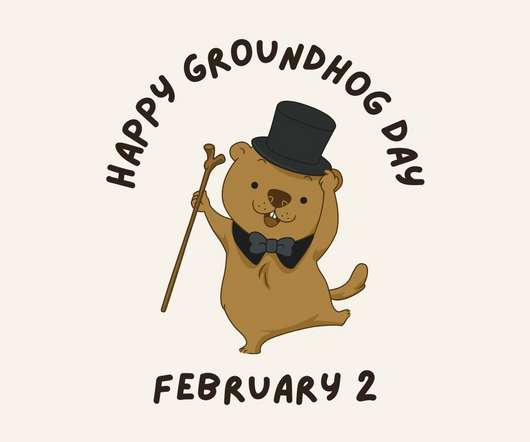
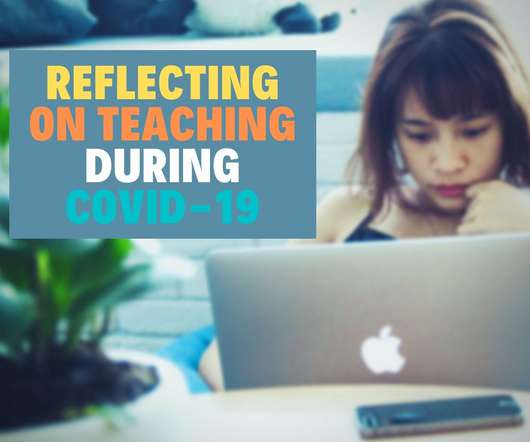

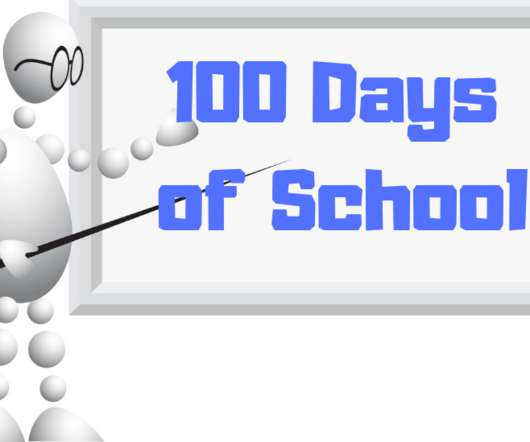



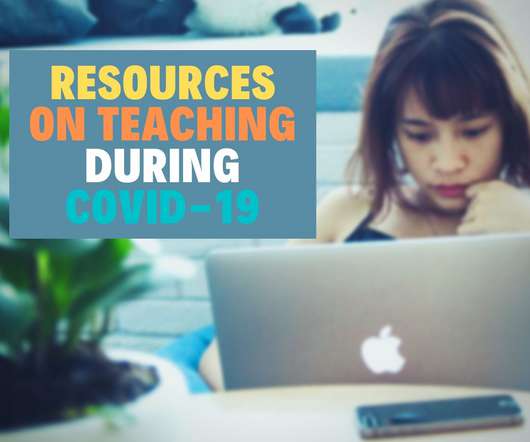
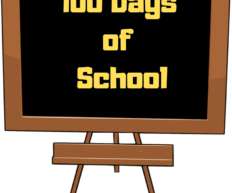







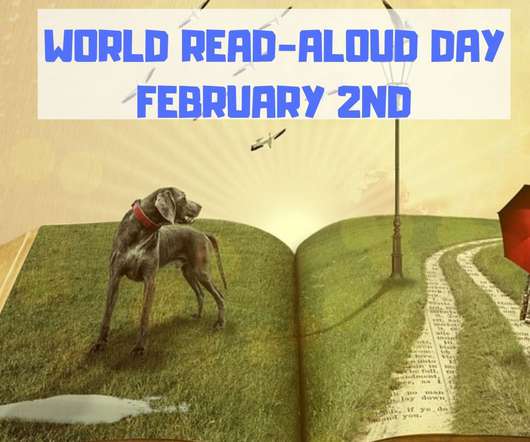


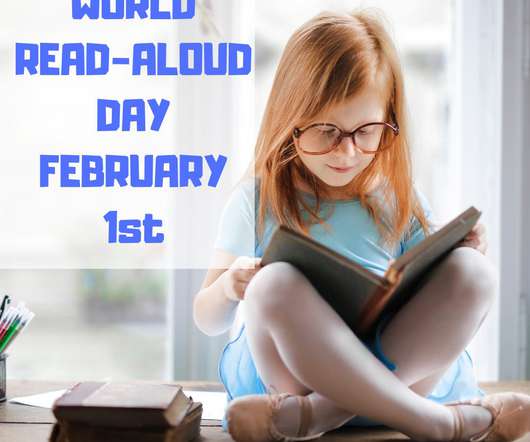








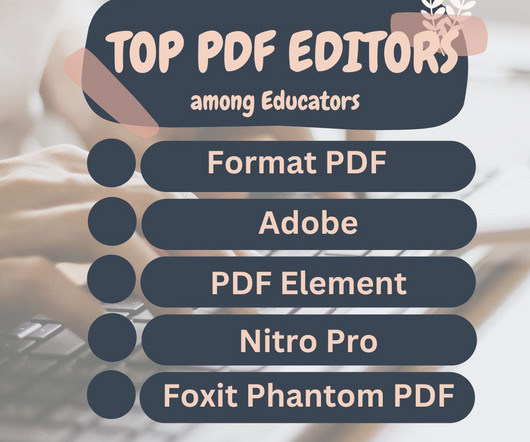















Let's personalize your content