22+ Tips on How to Work Remotely
Ask a Tech Teacher
APRIL 5, 2024
Another example of teaching remotely arrives when schools struggle with the unusually high number of snow days. Here’s what I came up with: have necessary apps on iPads and smartphones to make access the internet easier. As a result, students–and the sub–barely missed him.

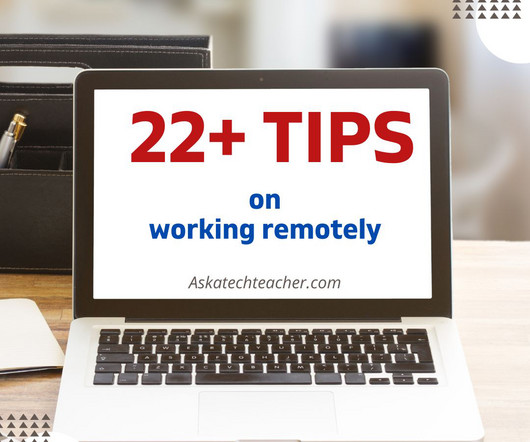














































Let's personalize your content