Navigating Your Journey to Remote Learning
A Principal's Reflections
MARCH 18, 2020
Distance and virtual are appropriate where all kids have access to a device and the Internet. The district distributed 1,300 Chromebooks to its middle school students and decided to pay $4,600 to provide wireless access for any student who didn’t have it at home. “We Facilitating lessons using live video is excellent.

































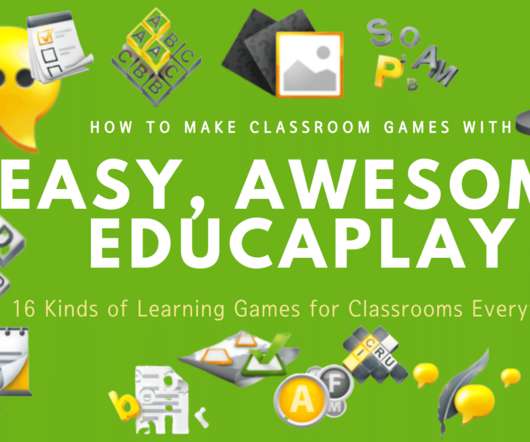














Let's personalize your content