Document Learning in a Digital Portfolio
Teacher Reboot Camp
DECEMBER 20, 2019
The digital portfolio tools below help students document their work in multiple ways and also can be used throughout a student’s learning journey. Seesaw is safe for K12 institutions and we are able to access the portfolios on multiple devices. Parents, peers, and teachers can comment on student work.

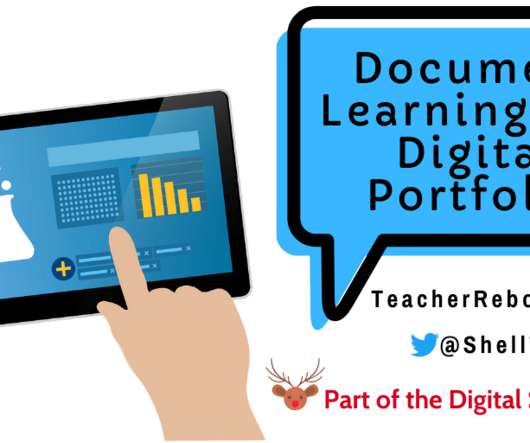
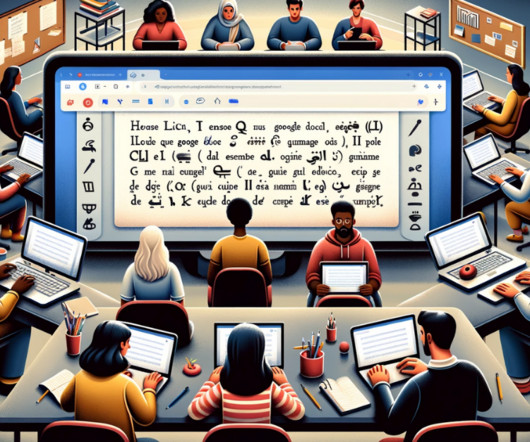



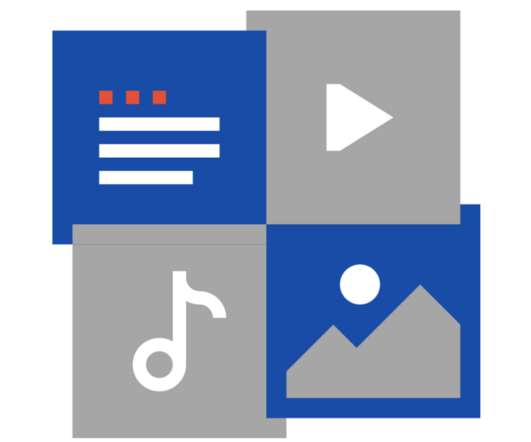









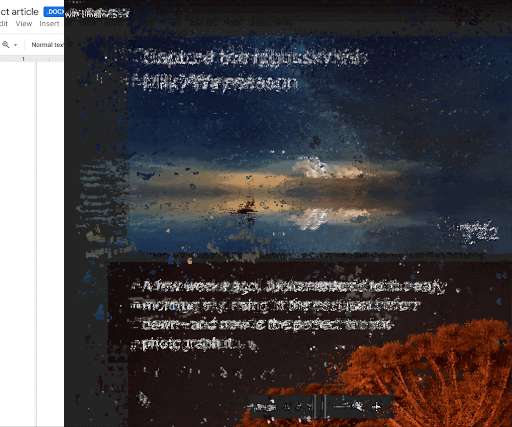
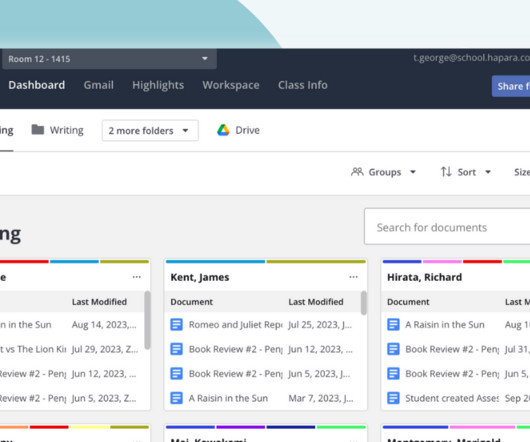
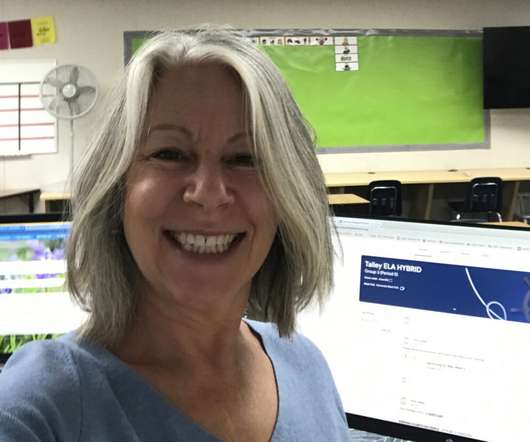
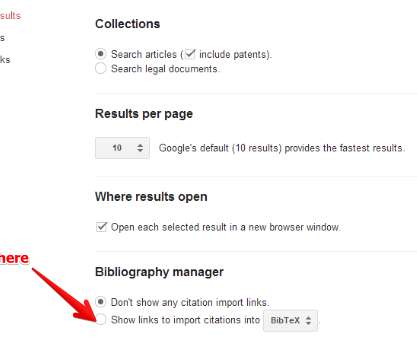
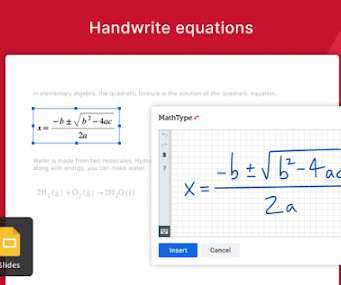





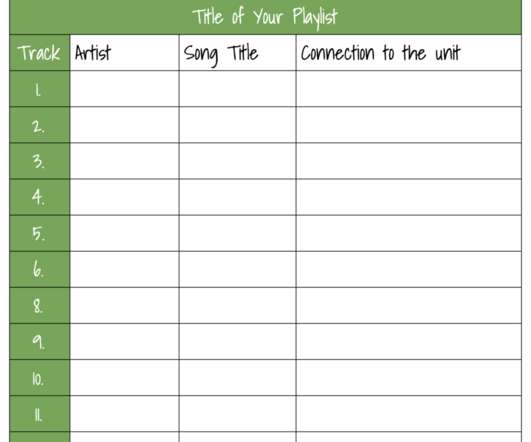



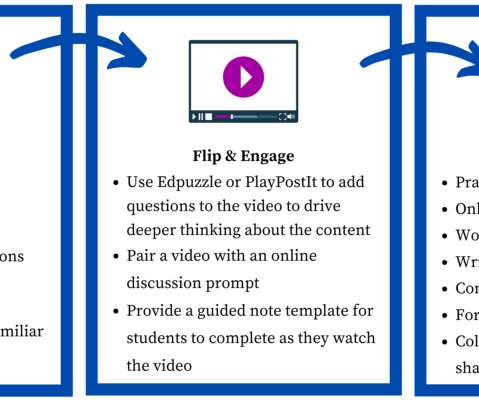




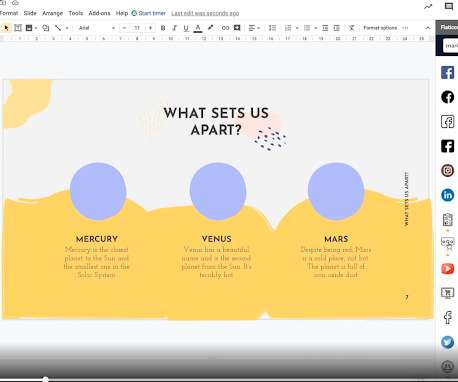

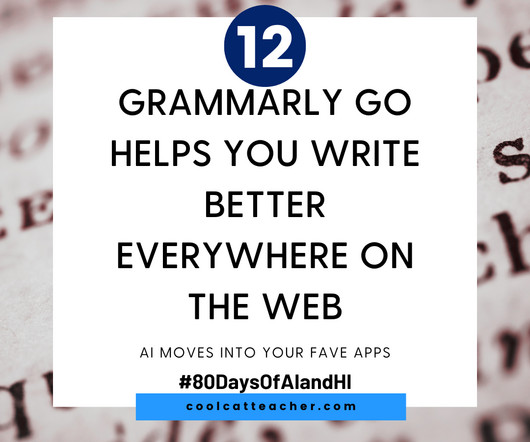
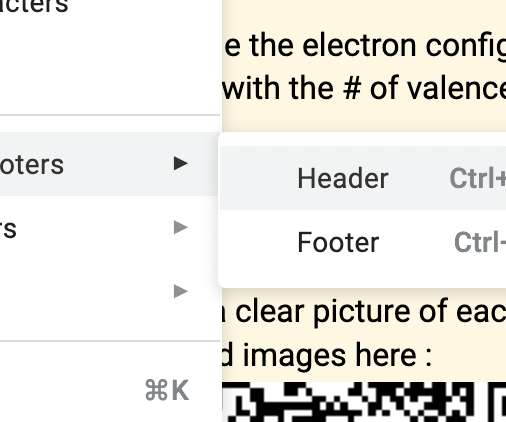
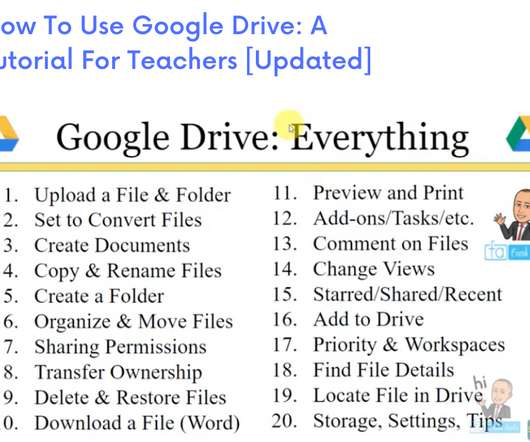
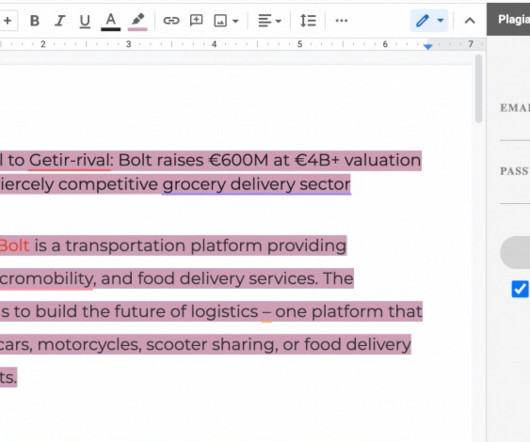


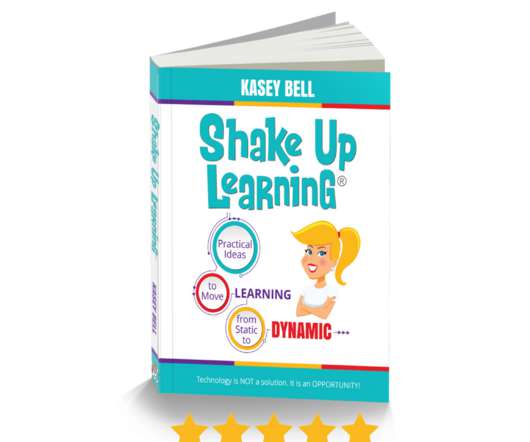
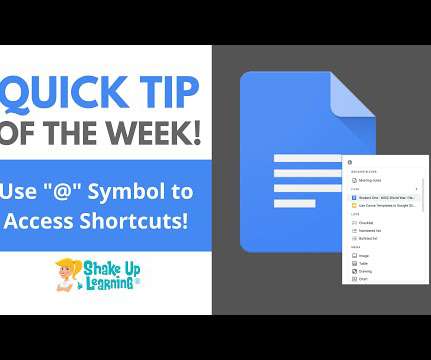









Let's personalize your content