Universal Design for Learning: What is it? Why use?
Ask a Tech Teacher
FEBRUARY 29, 2024
Here’s a good six-minute video overview of UDL: Basics of UDL A big part of UDL is personalizing the “Why, What, and How” of learning. By presenting information in various ways, educators can ensure that all students access content. In order to do that, students need to be motivated, resourceful, and self-directed.

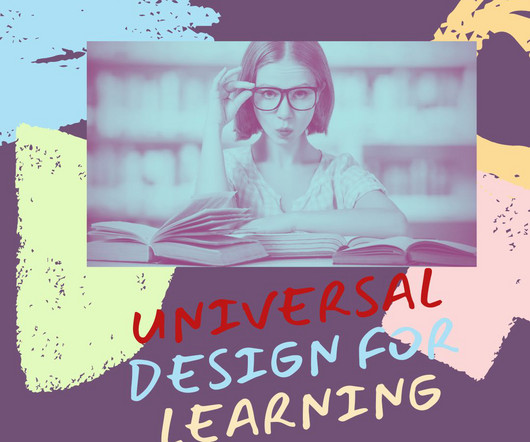










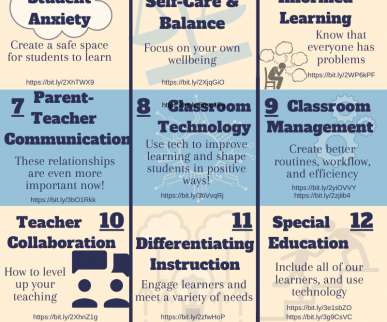





























Let's personalize your content