Meeting Organization with Evernote
Educational Technology Guy
APRIL 1, 2014
Meetings, meetings, meetings. For meetings, it is indispensable. Here''s how: I clip the meeting/appointment slot from Outlook into Evernote. This way, everything related to the meeting is in one place. I use a template for meeting notes (see below) and copy it into this note.



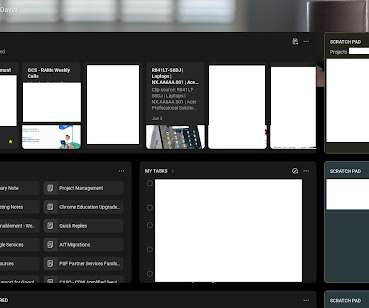





















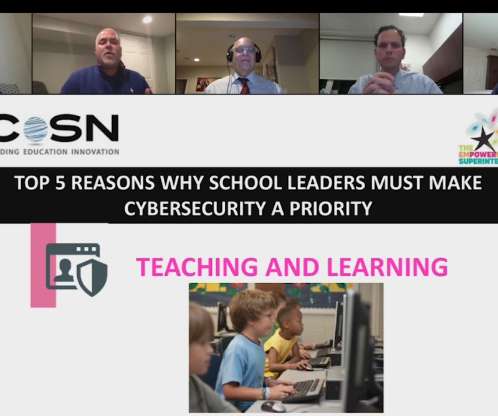











Let's personalize your content