Why Should Schools go with Google Apps and Chromebooks?
Educational Technology Guy
MARCH 3, 2015
I''m a huge fan and user of Google Apps for Education and Chromebooks and have written about them at length here. Here is a generic version of what I presented as reasons why my district should Go Google that you can use in your own school/district. Chromebooks for Education [link] What is Google Apps for Education?






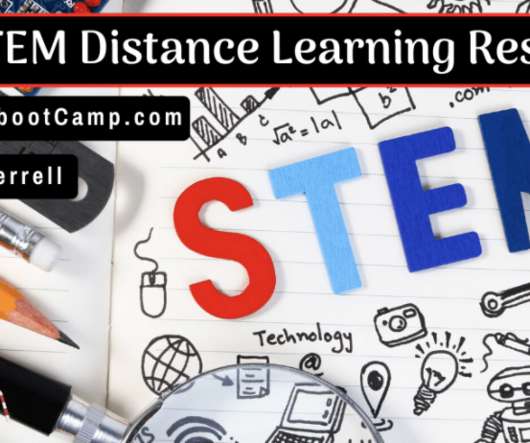
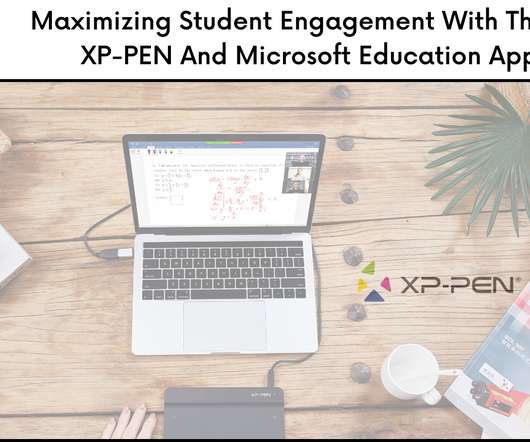







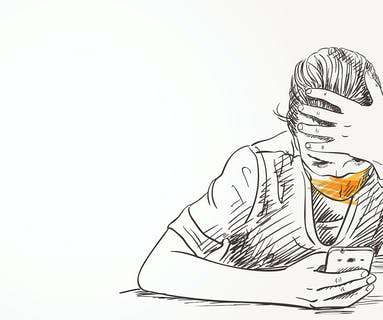






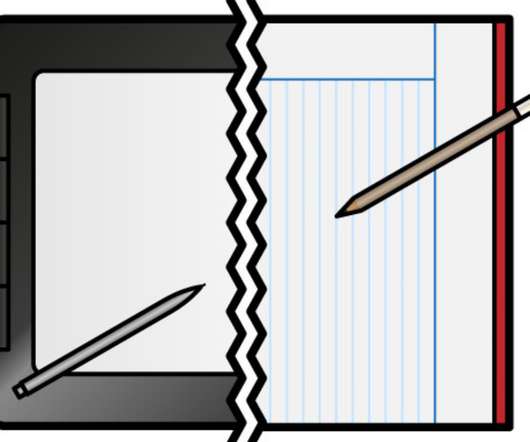




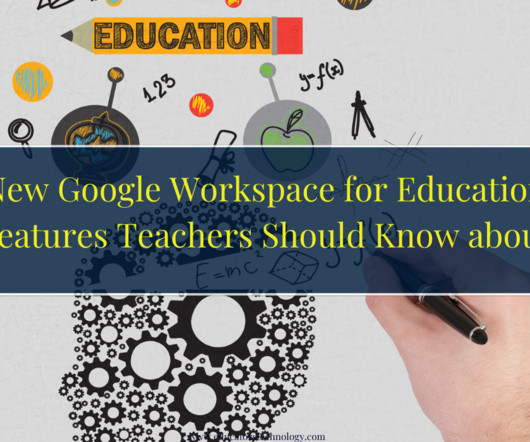






















Let's personalize your content