Keep Accessibility in Mind for Modern Learning Environments
EdTech Magazine
JUNE 11, 2019
Keep Accessibility in Mind for Modern Learning Environments. One way to increase the accessibility of classrooms is to remove any unnecessary distractions. MORE FROM EDTECH: See how blended learning programs like Microsoft Teams and Google Classroom can benefit K–12 education. eli.zimmerman_9856. Tue, 06/11/2019 - 11:38.


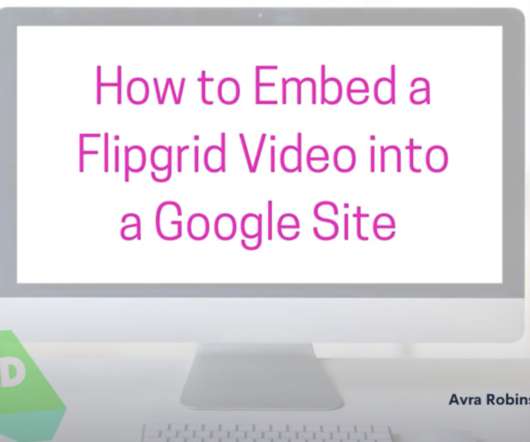


















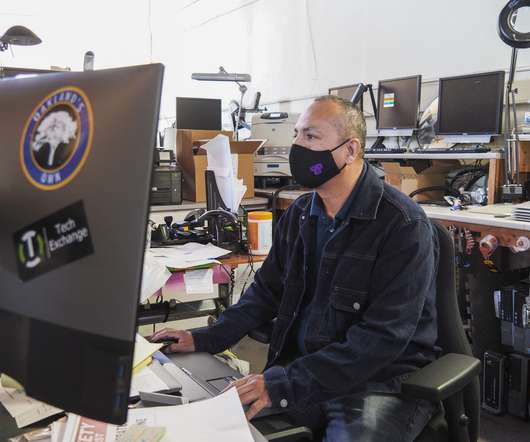
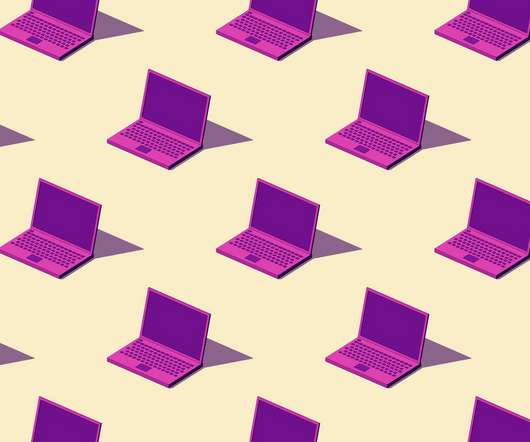



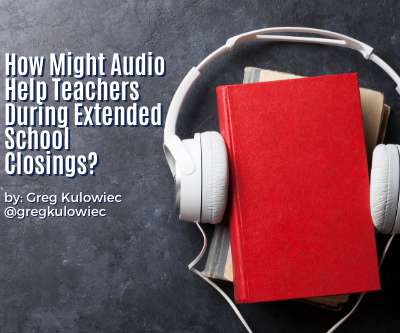




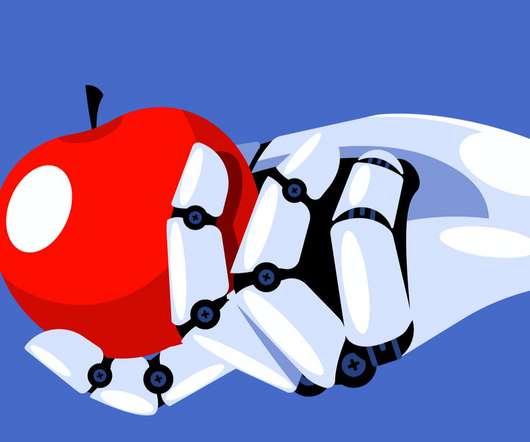

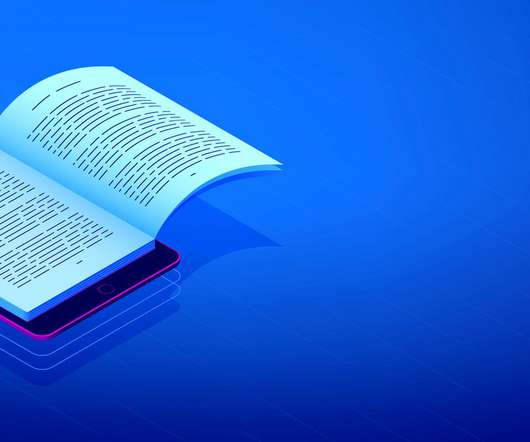














Let's personalize your content