The benefits of using a web filter for digital learning
Hapara
MAY 8, 2023
The bottom line is that a school can’t provide unfiltered internet access to minors. Most web filters don’t recognize these as game sites, so kids can easily access them. That could be their Chromebook, a family tablet or their phone. This is helpful, too, if students are learning remotely due to school closure.

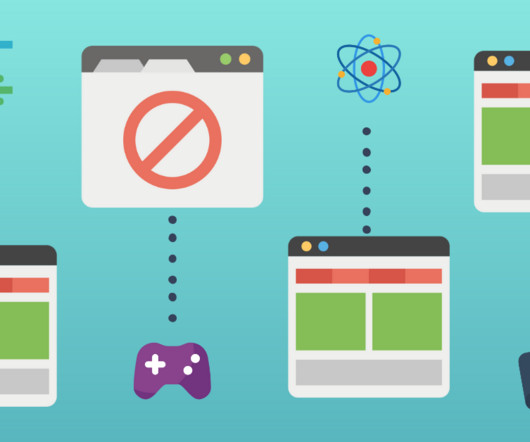









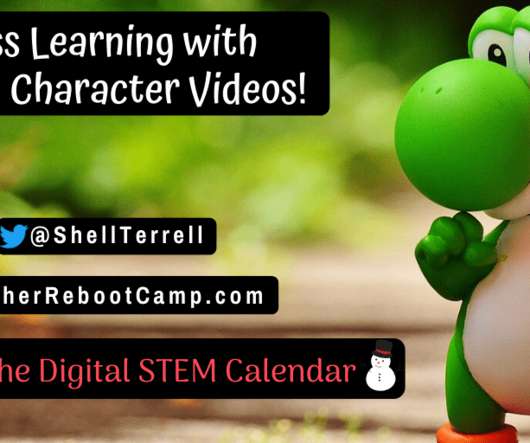
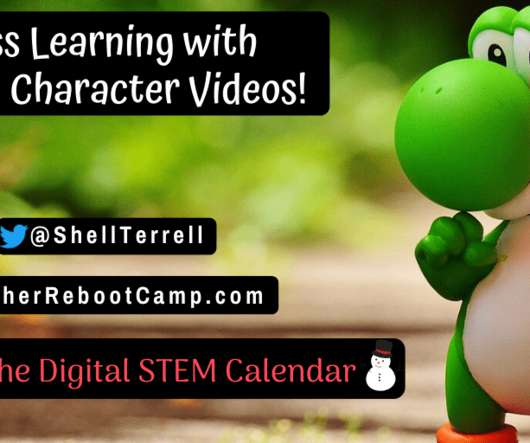











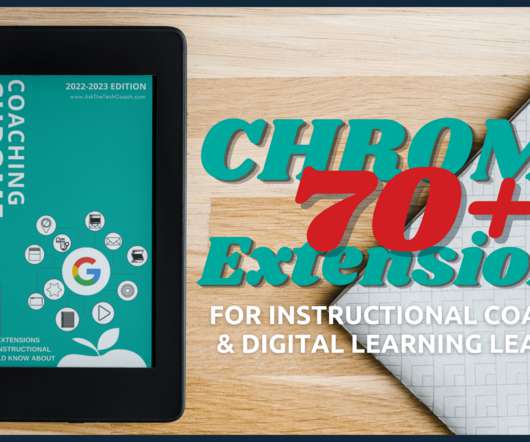










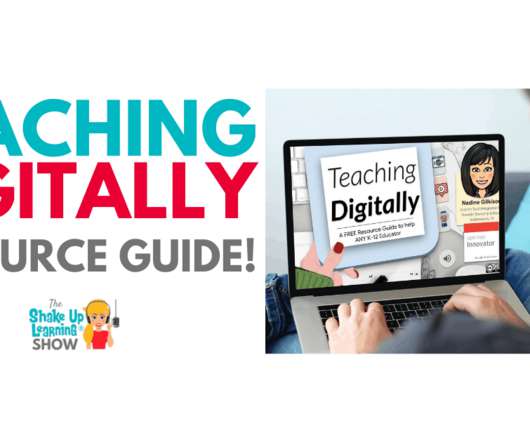







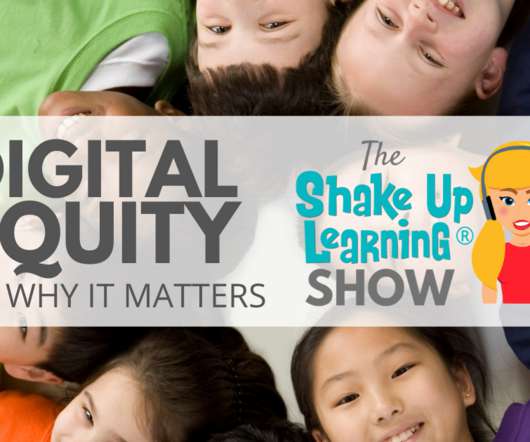










Let's personalize your content