Teaching About Generative AI Art Creation
The CoolCatTeacher
AUGUST 17, 2023
This week my students are using Adobe Firefly in a generative AI art competition being held in my classroom. of them had extensive lessons in Adobe Photoshop last spring. My student after a class period using Adobe Firefly. ” Again, more on Adobe Firefly later. We all laughed. Artist: _ In the style of _ artist.

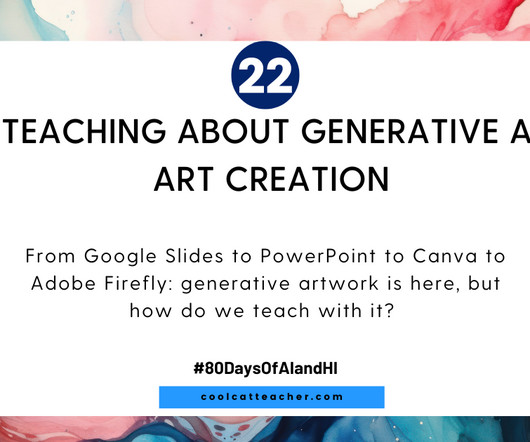








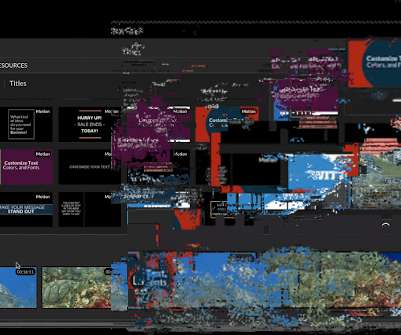
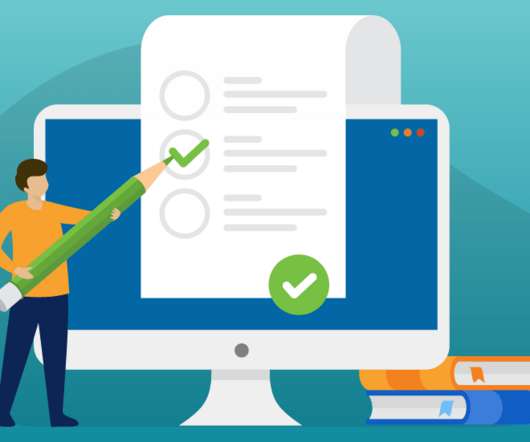



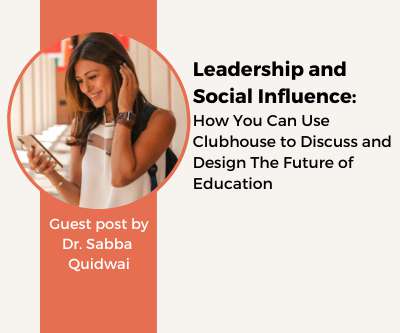









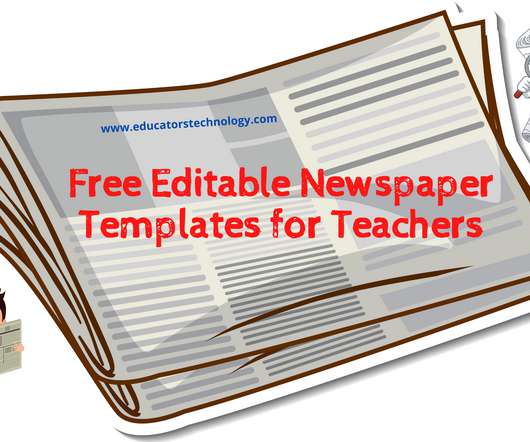

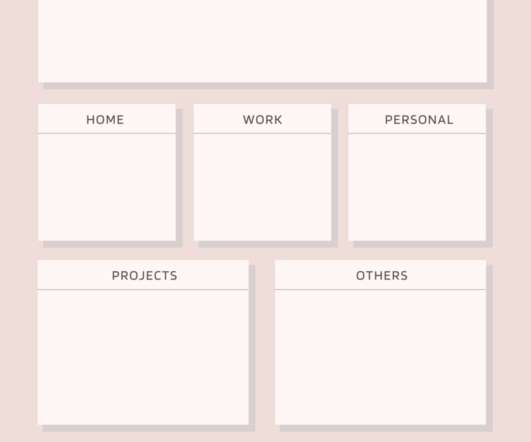














Let's personalize your content