How to Assess Digital Literacy
Ask a Tech Teacher
APRIL 13, 2020
” –from the American Library Association. These will include tools like YouTube, podcasts, forums, discussion boards, Twitter and Google Hangouts (for those old enough), Google Slides and Google Draw, and a comic creator like Pixton. To prepare for college and career.














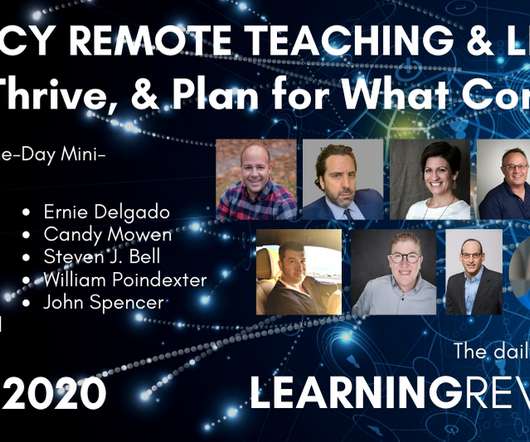
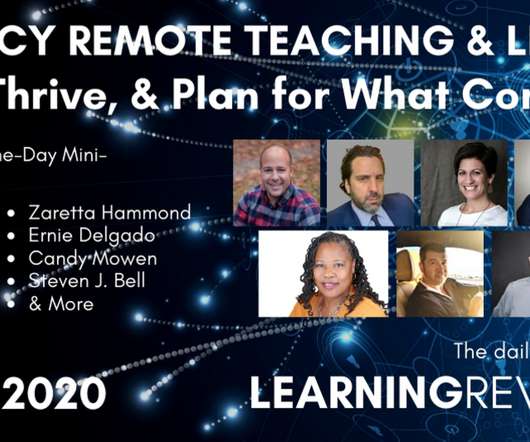






















Let's personalize your content