What is Digital Accessibility? (And Why It’s Crucial at Schools)
ViewSonic Education
MAY 22, 2022
As the Global Accessibility Awareness Day Foundation explains: . As an article for Codecademy explains , design with digital accessibility in mind is an example of universal design and, as the name suggests, universal design can benefit everyone. And Why It’s Crucial at Schools) appeared first on ViewSonic Library.






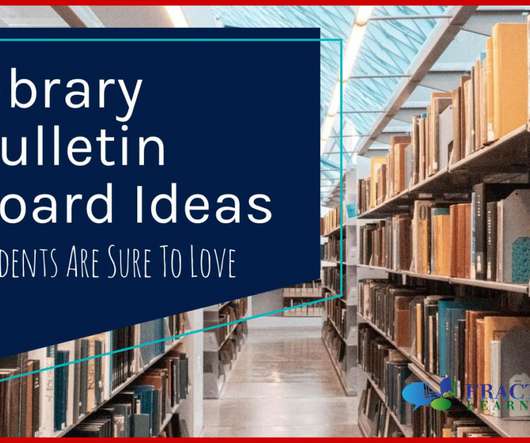


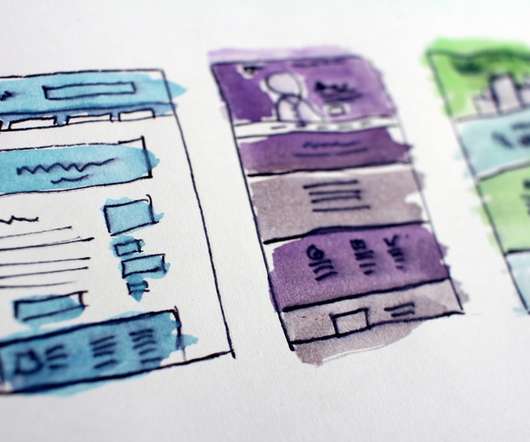






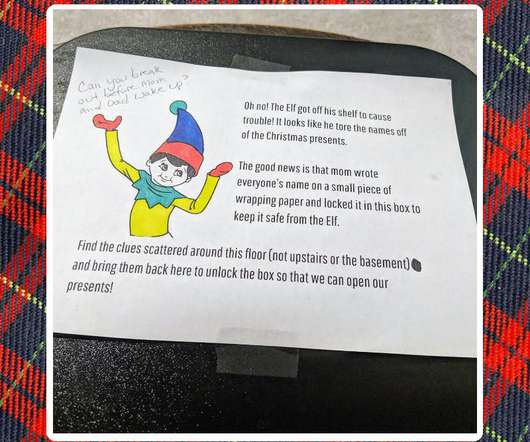







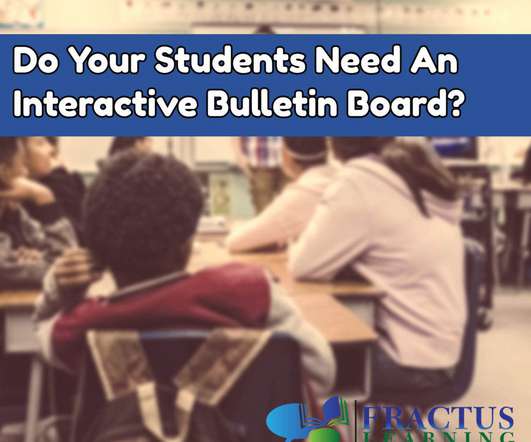





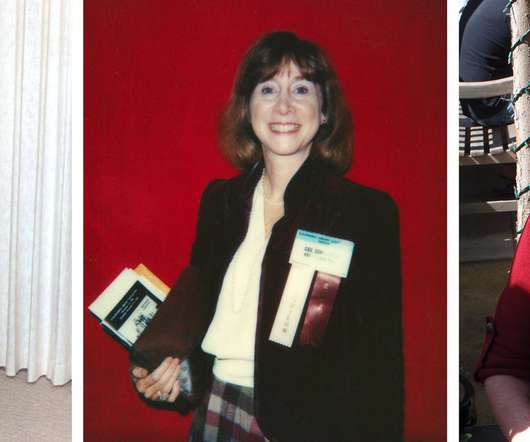
















Let's personalize your content