6 Examples of classroom tech that improves education
Neo LMS
JUNE 27, 2019
Fifty-nine percent of students who use social media say they use it to discuss educational subjects with their peers. Using handheld devices as digital textbooks can enable students to have greater interaction with the material through mixed media. Students also can save money over the cost of printed books. Cloud servers.






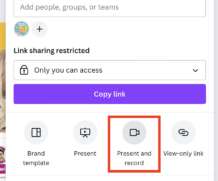
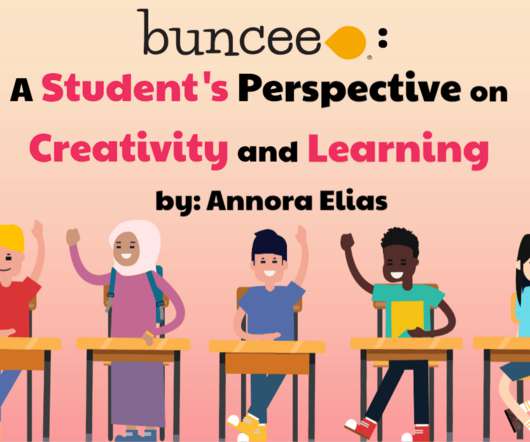



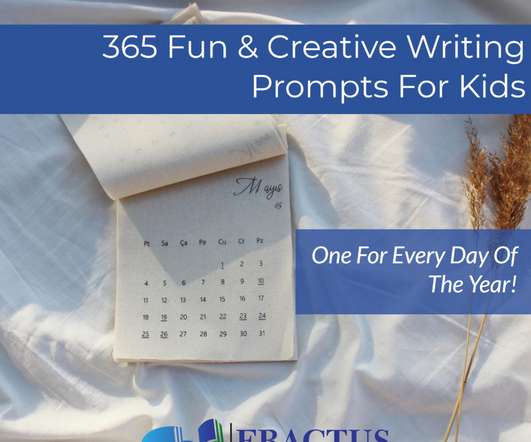


































Let's personalize your content