5 Benefits of Technology in the Classroom
ViewSonic Education
FEBRUARY 14, 2022
In a fairly short time, amazing innovations like iPads, laptops, and smartphones have opened up a new world of information for students of all ages. Outside the classroom, students love to share their experiences on social media such as Facebook, Instagram, Twitter, and Snapchat. Take a look at our complete guide here.

















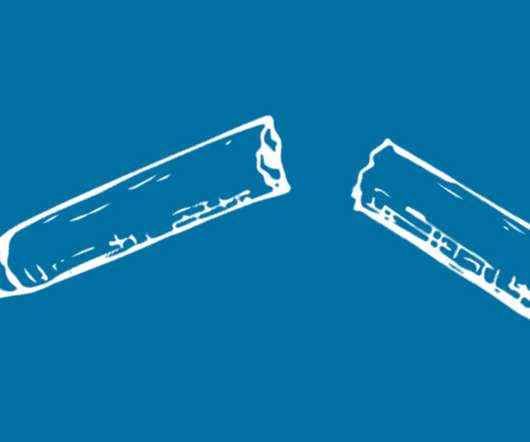

















Let's personalize your content