Best iPad Apps for Teachers
Educational Technology and Mobile Learning
DECEMBER 16, 2023
In this post, I’m excited to share with you a carefully curated list of the best iPad apps for teachers. It’s like having a multimedia studio right in your iPad, enabling you to annotate, animate, narrate, and more. Related: Best iPad Apps for Creating Interactive eBooks Epic !









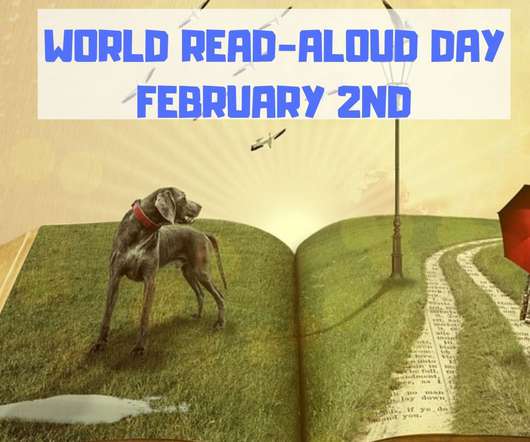






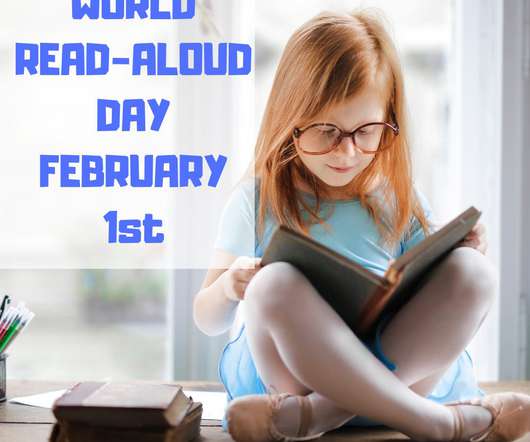

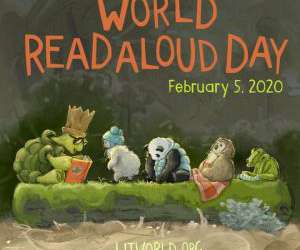



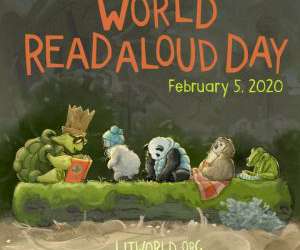
















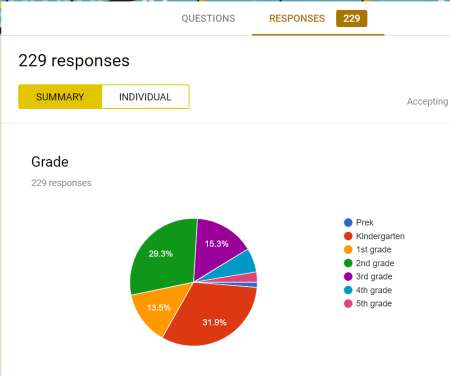











Let's personalize your content