What to do with a good old wiki resource?
Bryan Alexander
FEBRUARY 19, 2015
Several years ago I launched a wiki for a desperate purpose. A wiki was the logical choice. That way I could add information incrementally, as I moved from airport to airport. And so it came to be , what is now the Restaurants in Airports Wiki. Over the years the wiki grew further. Here’s the story.



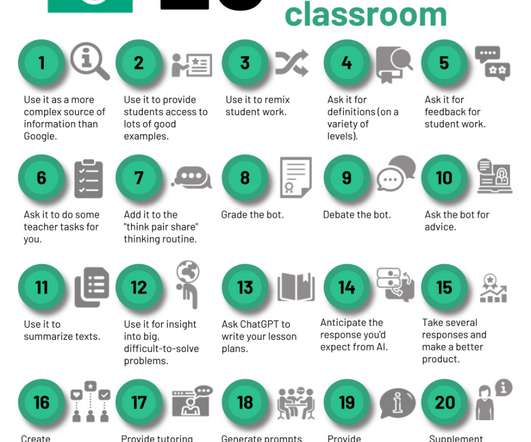






















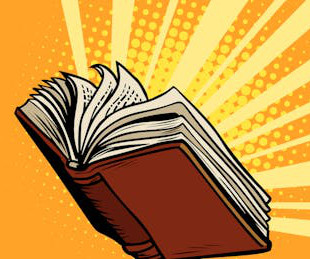

















Let's personalize your content