Getting past STEM Labels into real STEM Learning
The CoolCatTeacher
OCTOBER 22, 2019
Taylor Ryan on Episode 577 From the Cool Cat Teacher Blog by Vicki Davis Follow @coolcatteacher on Twitter Lots of things are labeled “STEM” these days but many of them are just rote instructions for students to follow. Is this truly STEM learning? Hear about STEM from the trenches of a school that is doing it.
















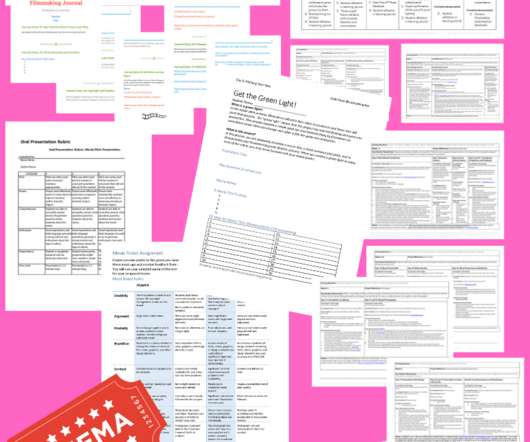




























Let's personalize your content