How to Set Goals for Your Library This Summer
The CoolCatTeacher
MAY 15, 2019
Today, media specialist Amanda Johnson talks about the massive success of some new sections she added to the library last summer and how she’s going to improve her library even more this summer. Scroll down for some super cool pics of her library) SmartBrief Keeping up with the news is challenging.


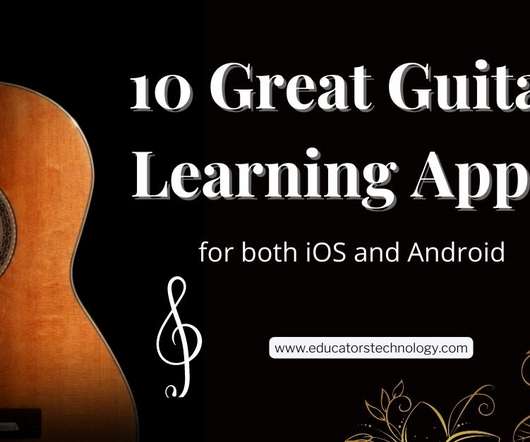

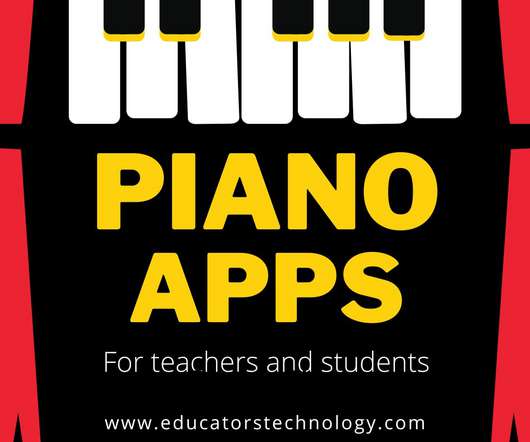


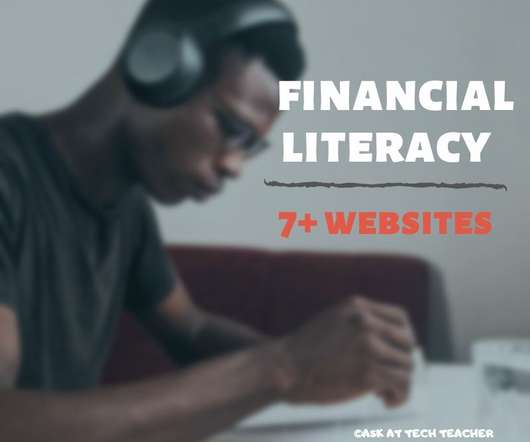










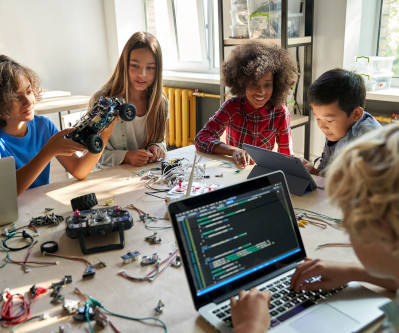

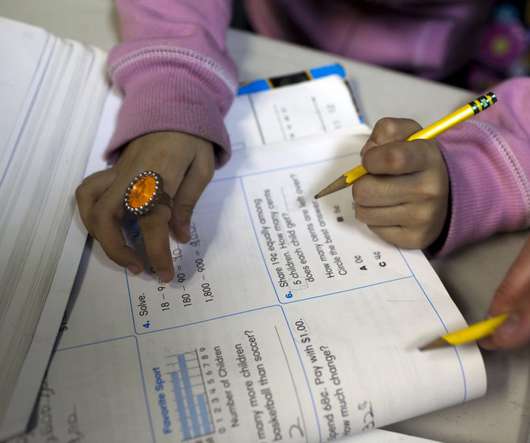















Let's personalize your content