Starlink–What is it? Why use it?
Ask a Tech Teacher
MARCH 6, 2024
What is Starlink In a nutshell, Starlink is the brainchild of Elon Musk, the man who is the poster child for EVs and the current international leader in space flight, SpaceX (he also owns X/Twitter, but that’s a story for another day). Starlink is a satellite internet system developed by SpaceX.





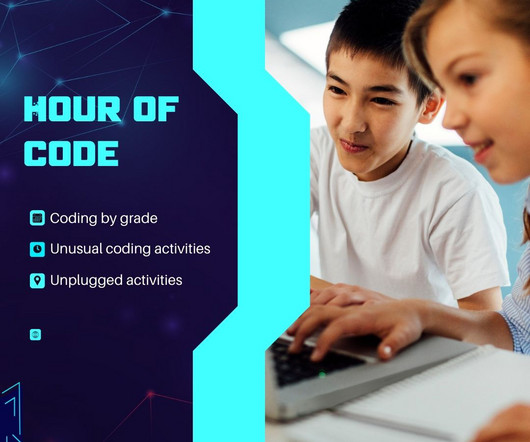


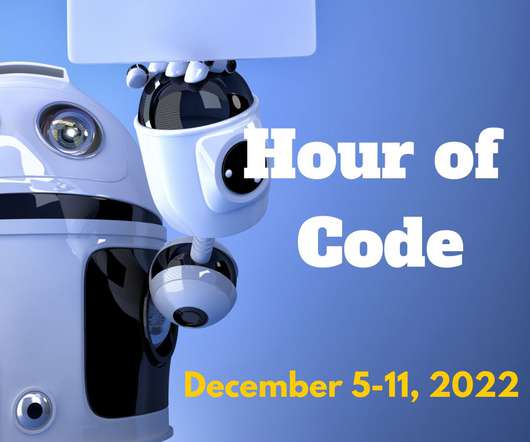




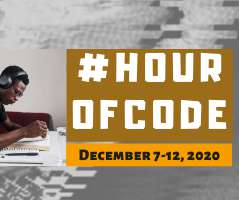













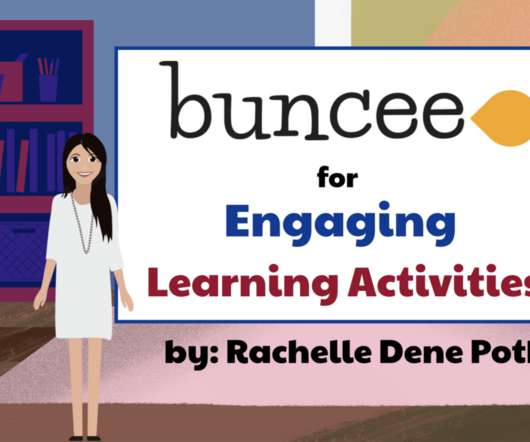


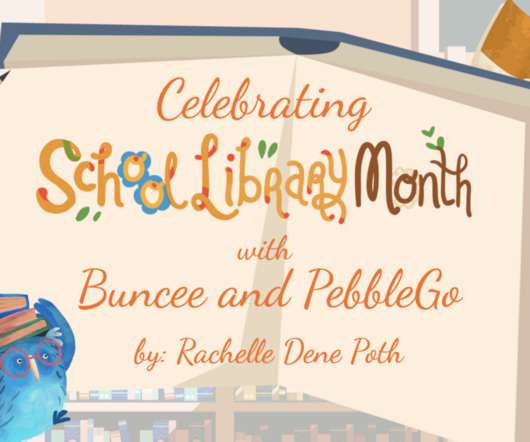




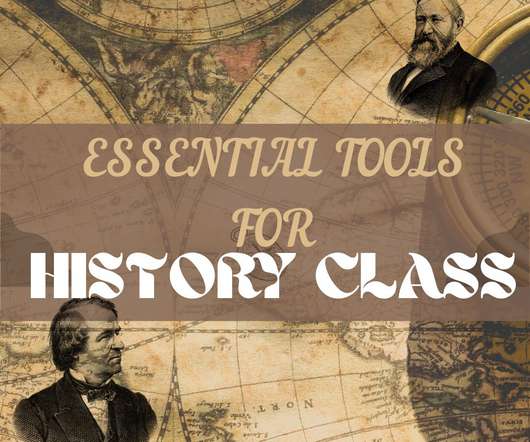









Let's personalize your content