How to Create Apps in the Classroom and Inspire Design Thinking
The CoolCatTeacher
MARCH 12, 2024
I love how my students can edit together but can also view live changes on their smartphones using a QR code demo that is still private just to them and me. Not only have I used MAD-Learn for the first global collaborative app-building project, I love having my students build together and host a "shark tank competition."



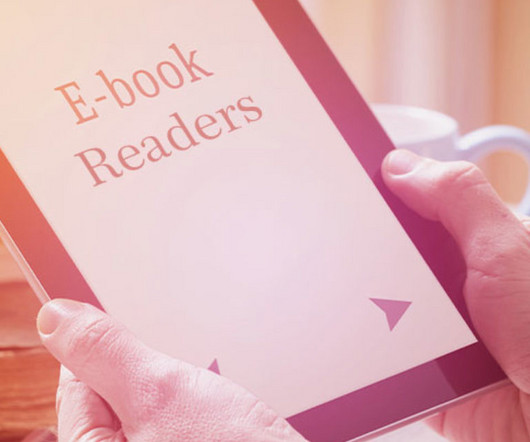


























Let's personalize your content