John Green launches Crash Course: Navigating Digital Information
NeverEndingSearch
JANUARY 17, 2019
In the introduction, John discusses the importance of how the quality of the information we meet online shapes our understanding of the universe and our place in that universe. He suggests three questions: Who is behind the information? Why are they sharing the information? Crash Course Kids: [link]. Twitter: [link].



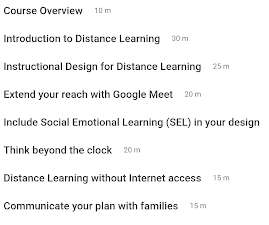

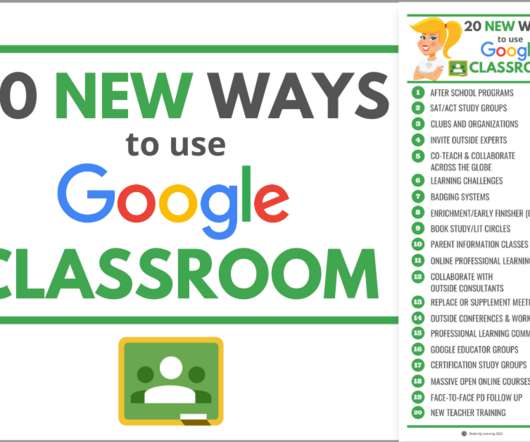
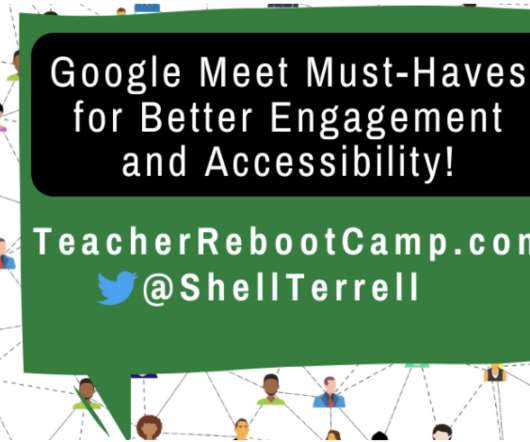


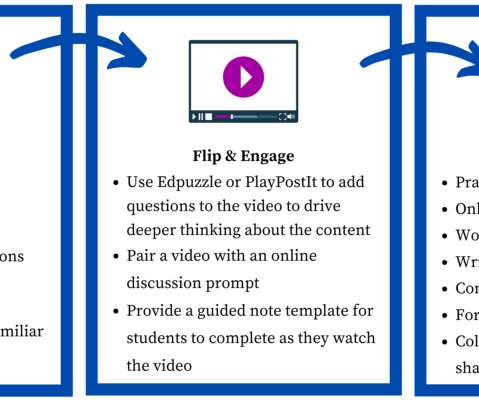
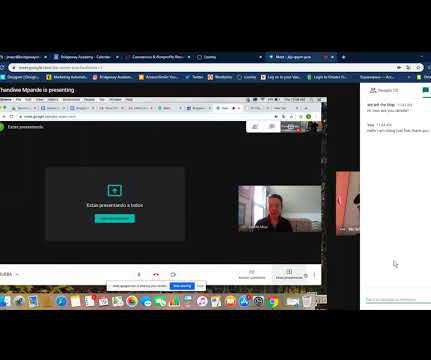


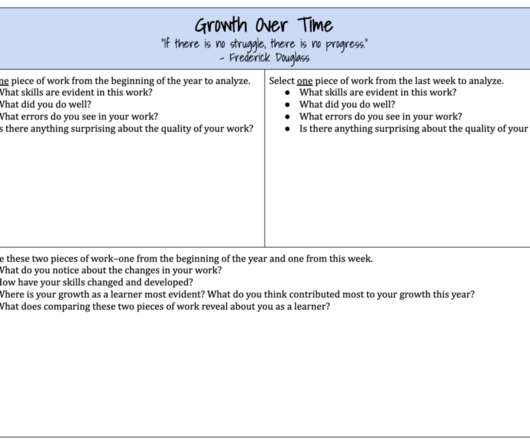
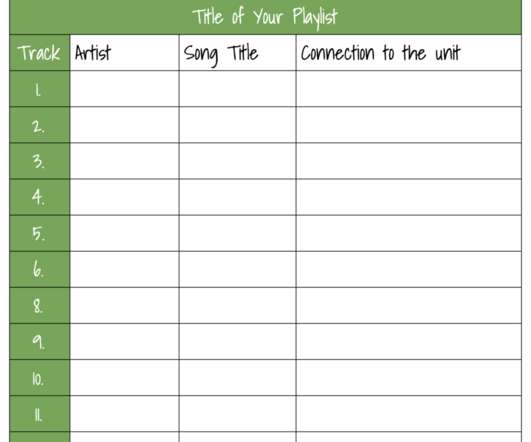






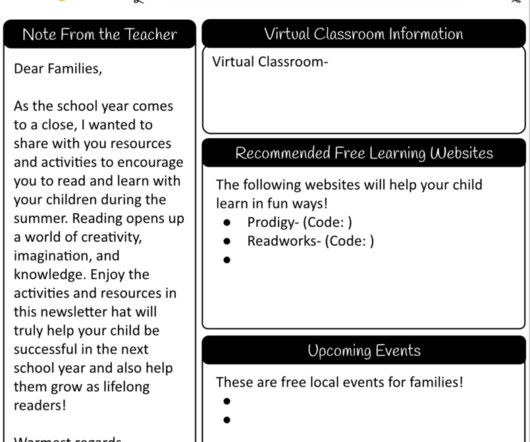


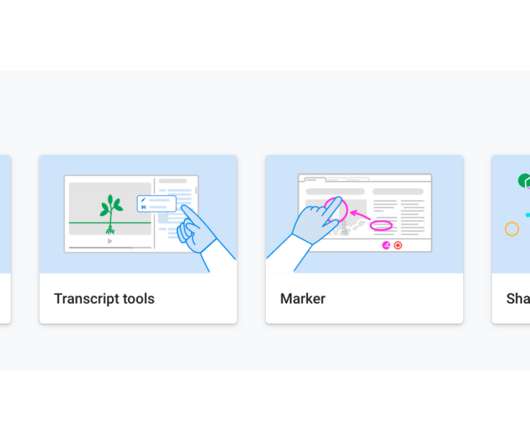
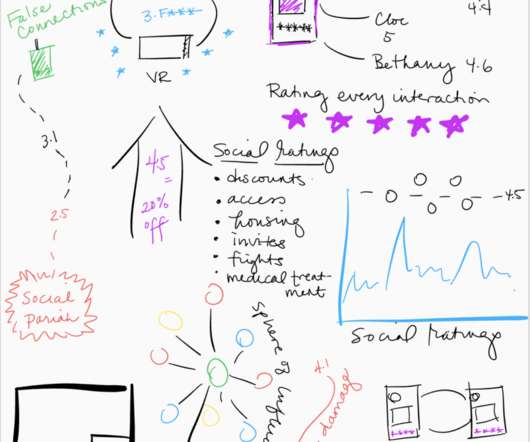
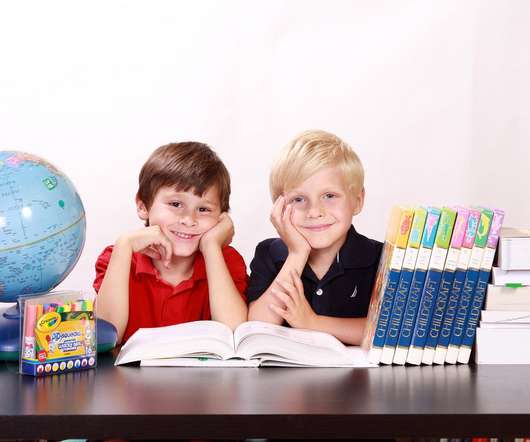

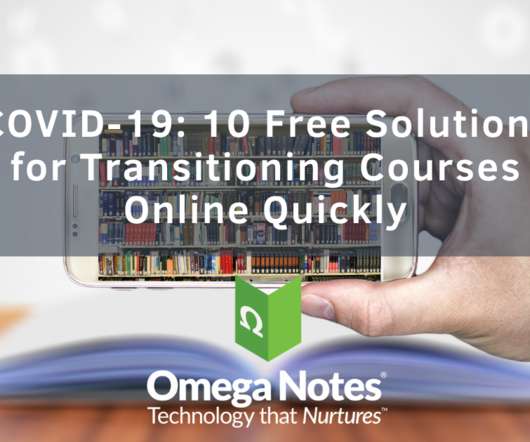
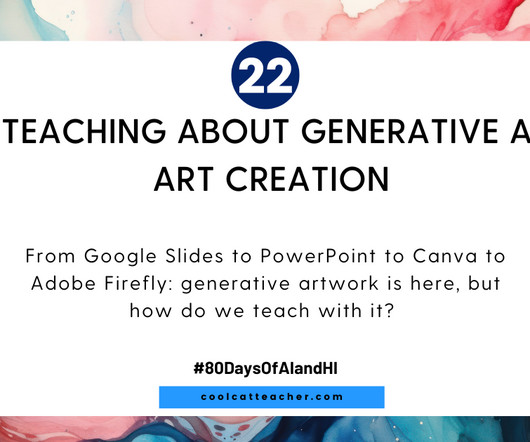


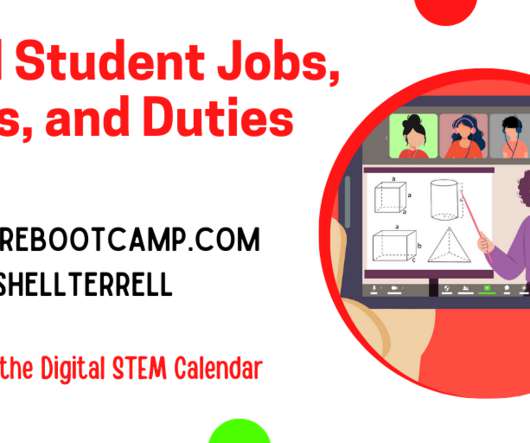






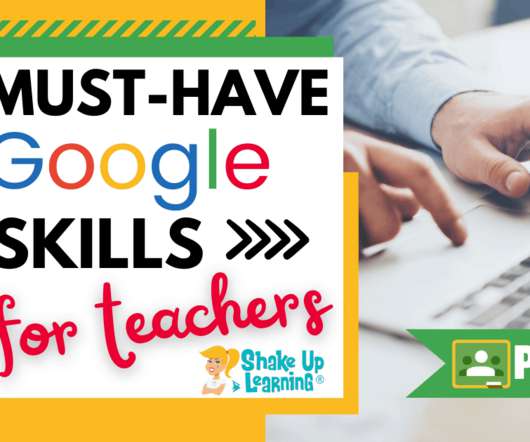
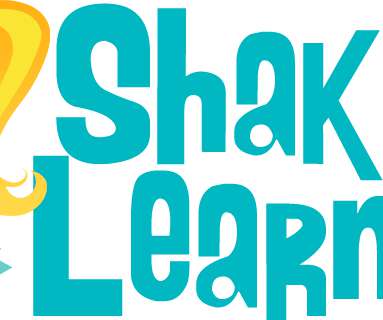












Let's personalize your content