English +Common Core +Mobile = Success (ISTE2014 Poster -details)
Education with Technology
JUNE 29, 2014
Here are the ten examples I showed at my English + Common Core + Mobile ISTE 2014 Poster Session: Based on CCSS Anchor Statements: L.2 2 Take a Conventions Mobile Online Quiz to pick the incorrect sentence from four choices (capitalization). 7 Integrate mobile content. English Common Core Mobile Activities.



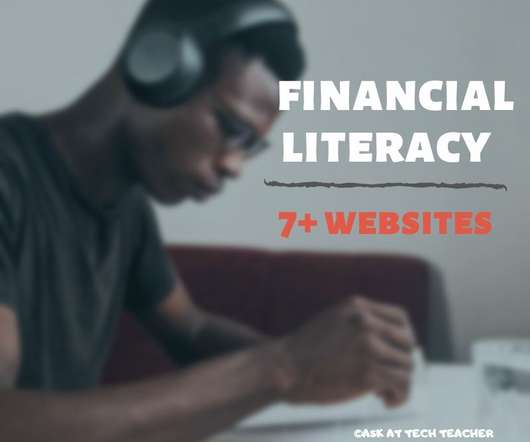



































Let's personalize your content