World Productivity Day is Monday June 20th - here is how I use Evernote to be highly productive
Educational Technology Guy
JUNE 6, 2022
My daily work devices are a Chromebox, Chromebook and Pixel 5 smartphone. I have Evernote web open to Home when I log into my Chromebook and I can see my schedule and tasks and access all of my frequently used notes. I use the Web Clipper to capture web pages or online resources for reference, later reading or to keep for projects.

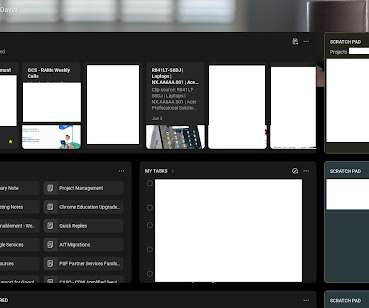
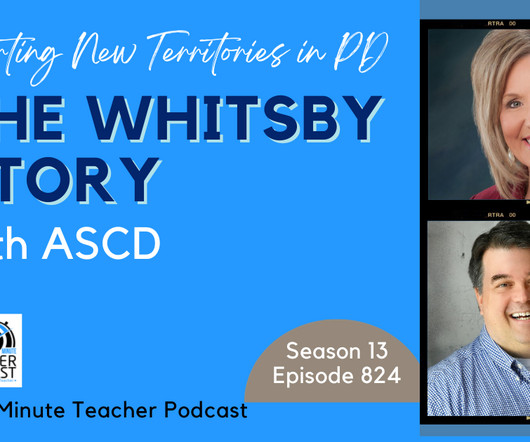



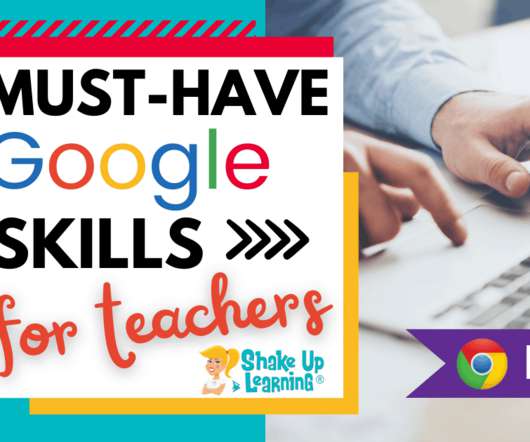





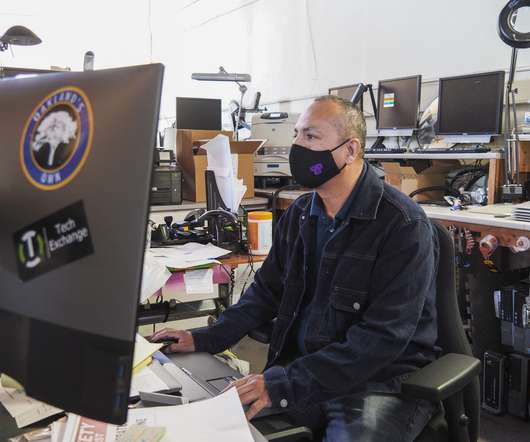


























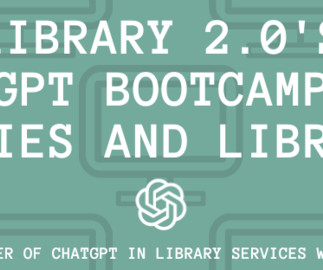









Let's personalize your content