Screencast Tools to Demonstrate Student Learning
Teacher Reboot Camp
DECEMBER 10, 2019
The screen recording web tools and apps below also have cool features like the ability to highlight areas, draw, upload images, add pdfs, and more! Screencasting Web Tools and Apps. Screencast-o-matic is a web tool to screencast your computer or Chromebook screen and add narration. Also, test out the free video editor.



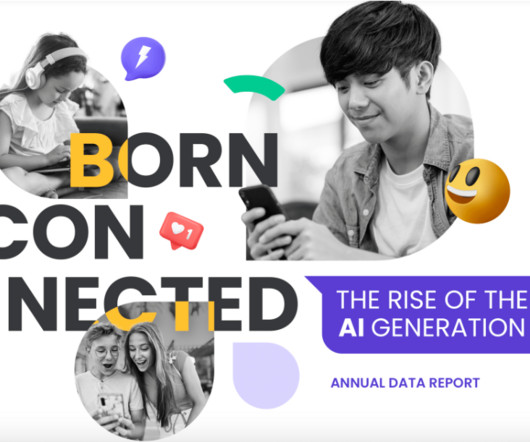












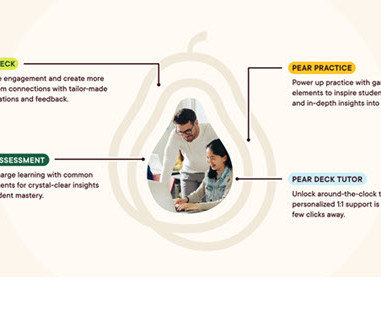
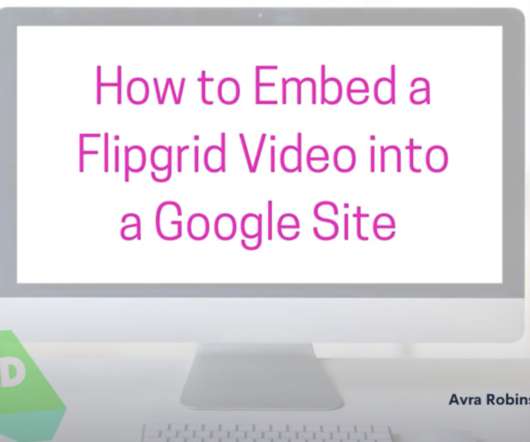



















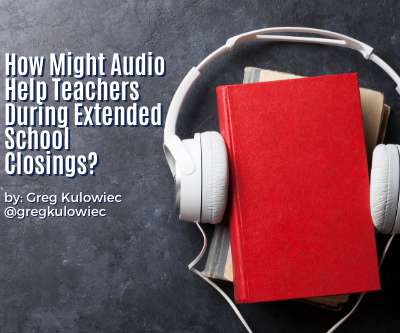









Let's personalize your content