Why is HUE HD a Must for your Classroom?
Ask a Tech Teacher
FEBRUARY 7, 2019
The award-winning HUE HD Pro USB camera and visualiser is one of the most versatile, flexible, affordable document cameras I’ve ever tested. It will quickly become an essential device for your classroom inquiry. Applications for the Classroom. How to get started.








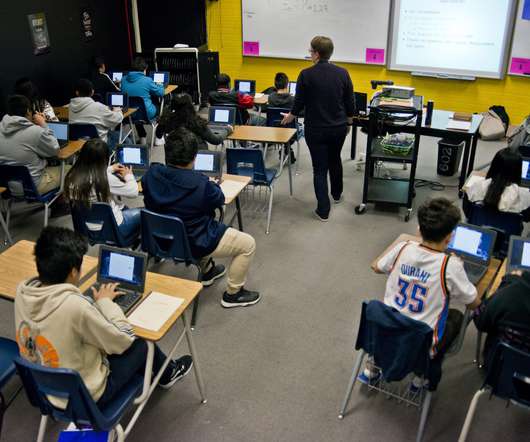

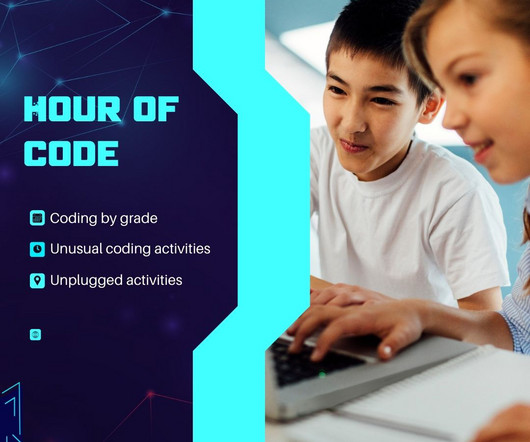


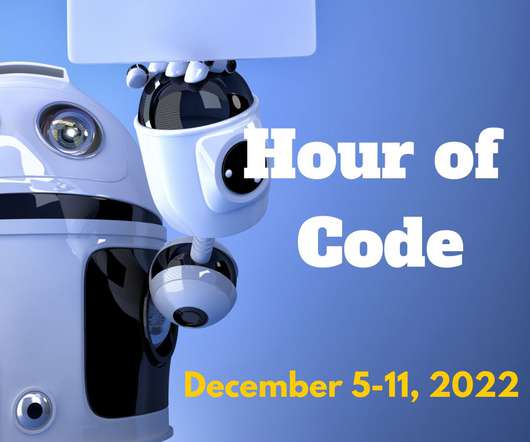






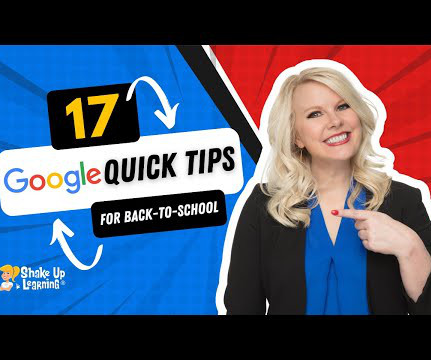
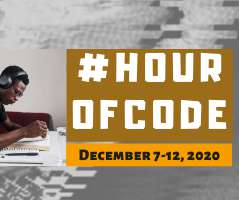














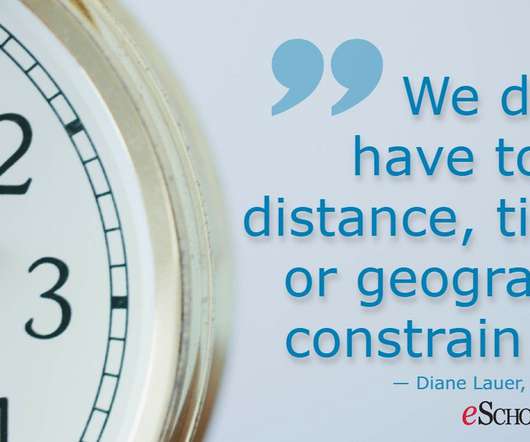










Let's personalize your content