Is your classroom ready for BYOD?
Neo LMS
NOVEMBER 16, 2015
So why not encourage students to use their devices as tools for learning? BYOD (Bring Your Own Device) classroom setups are very common nowadays, but there are a few aspects to consider before implementing them. I already know some students who want to BYOD because they find it very convenient. Sounds easy.

























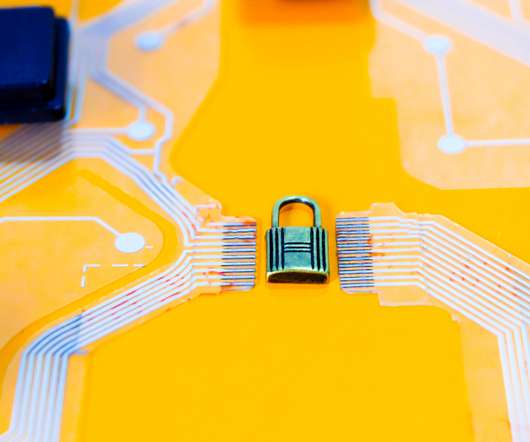
















Let's personalize your content