Playlists vs. Choice Boards: What is the difference?
Catlin Tucker
FEBRUARY 3, 2022
The playlist, or individual rotation model, is a blended learning model that strives to give students more control over the pace and path of their learning. When I facilitate workshops on this model, I describe it as a sequence of learning activities designed to move students toward a specific learning goal or objective.

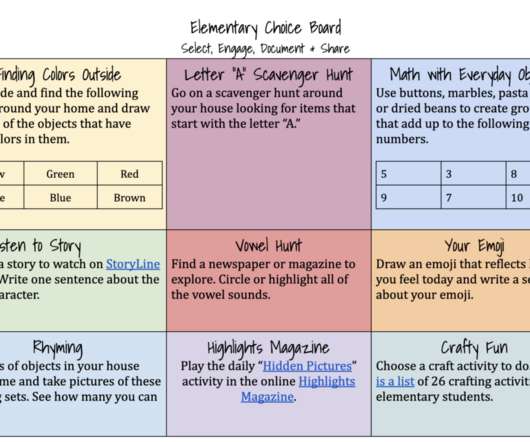


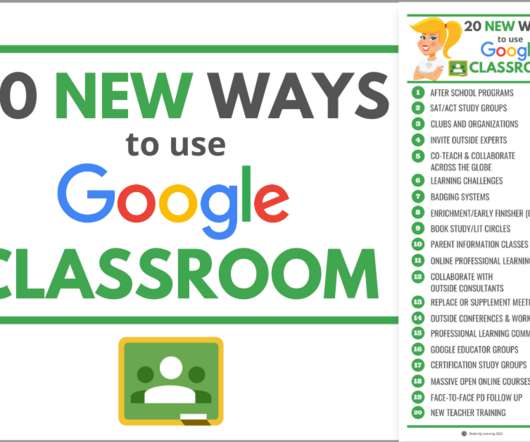
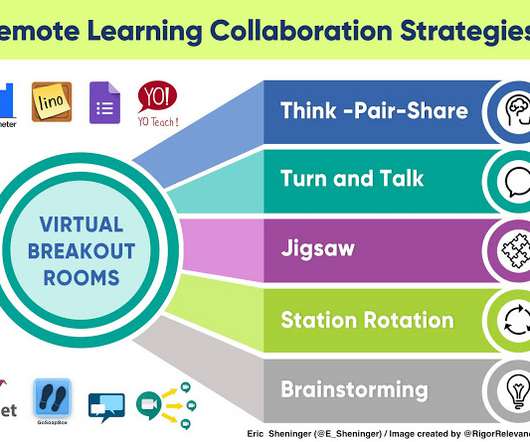

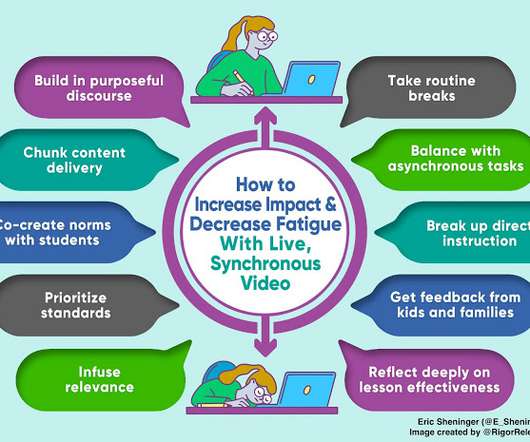
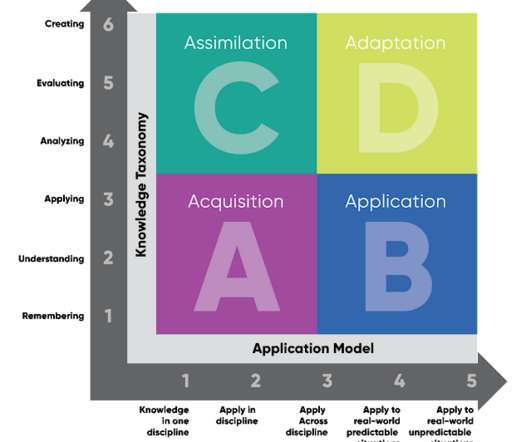







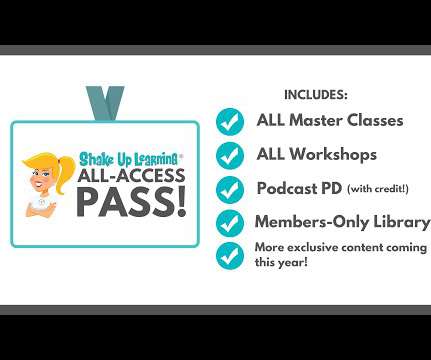






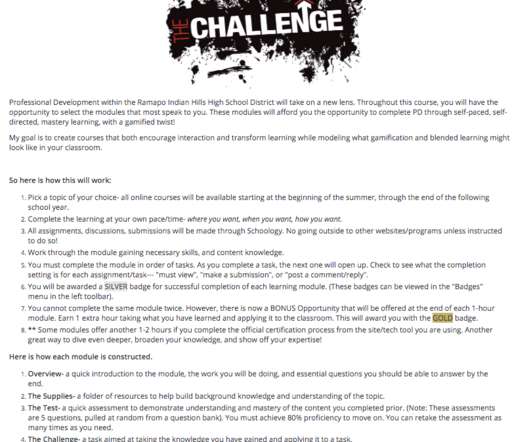

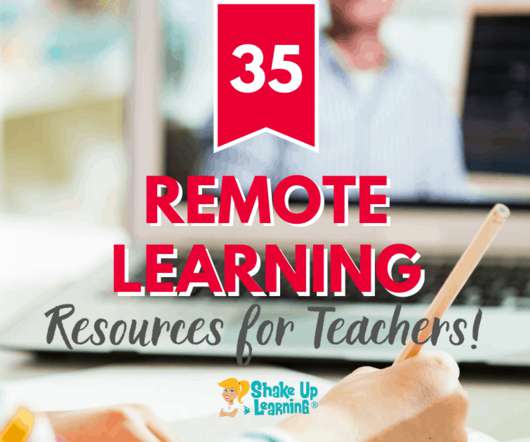




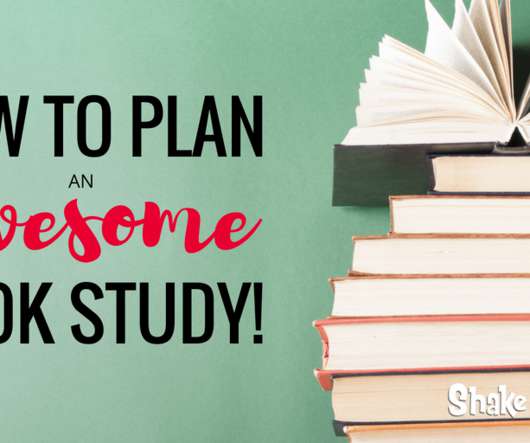


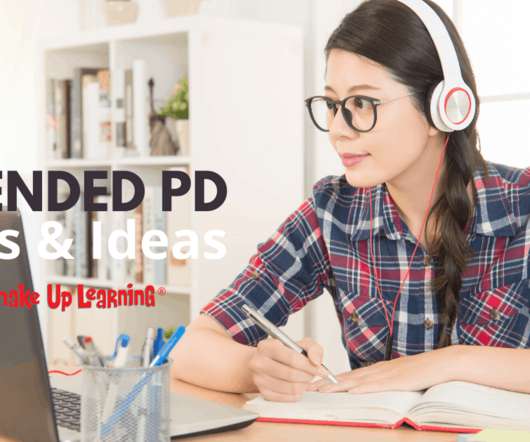

















Let's personalize your content