Troubleshooting the Flipped Classroom: Dealing with Unprepared Students
Catlin Tucker
NOVEMBER 12, 2023
First, let’s establish the value of the flipped classroom in case you have never used this blended learning model. Instead of spending precious class time transferring information live for the whole group in the form of a lecture or mini-lesson, which presents myriad barriers (e.g., I caution teachers not to do this.



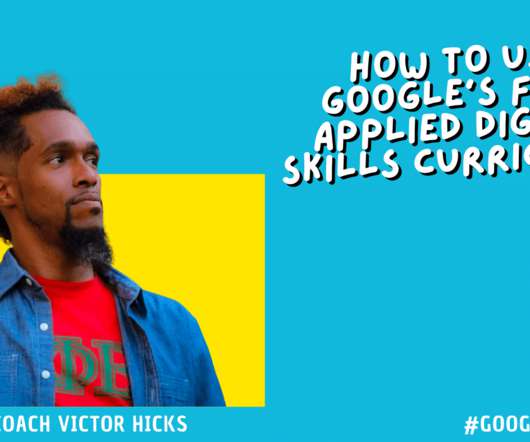
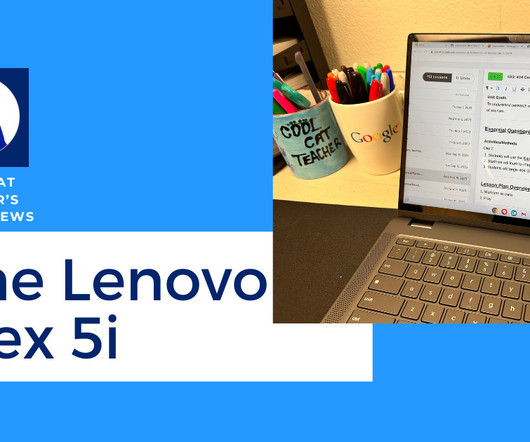


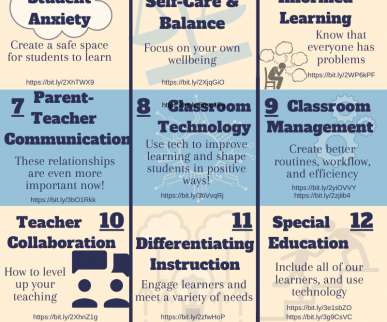
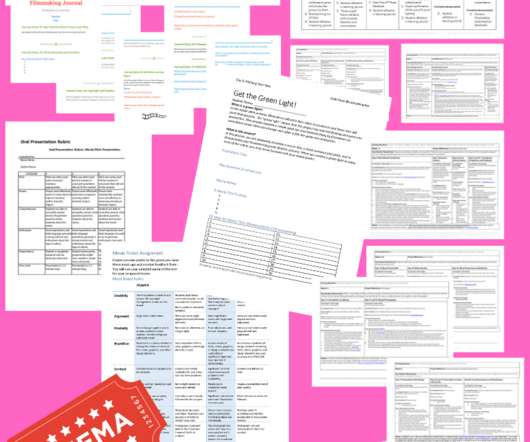

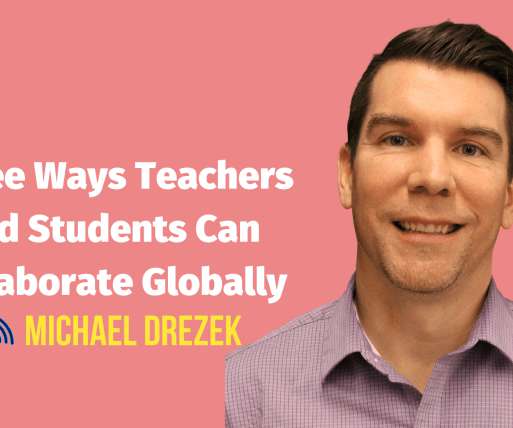












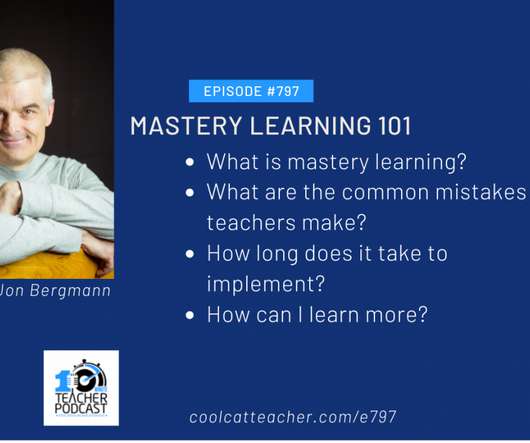



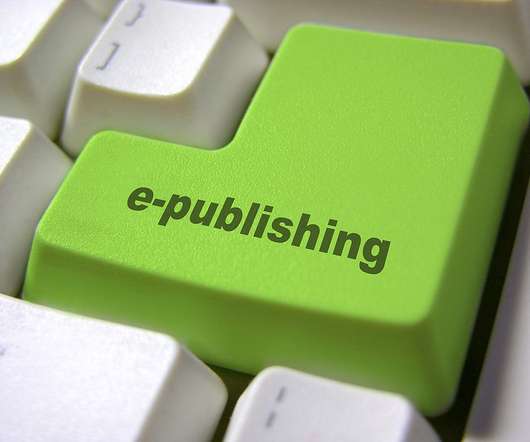



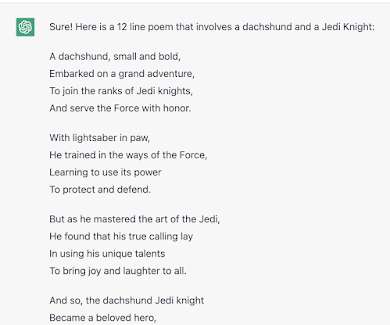


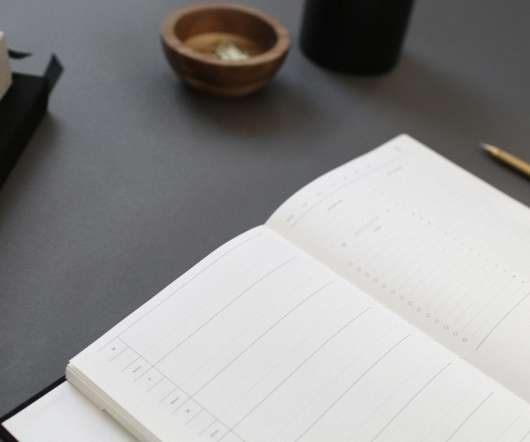














Let's personalize your content