7 Digital tools for student engagement across all grade levels
Neo LMS
MARCH 15, 2022
As we head into the spring, we may notice a decrease in student engagement. For some students, there have been midterm exams, extended school breaks, or we find ourselves in the middle of standardized testing season. Students should also be part of the process of deciding on different tools to try.










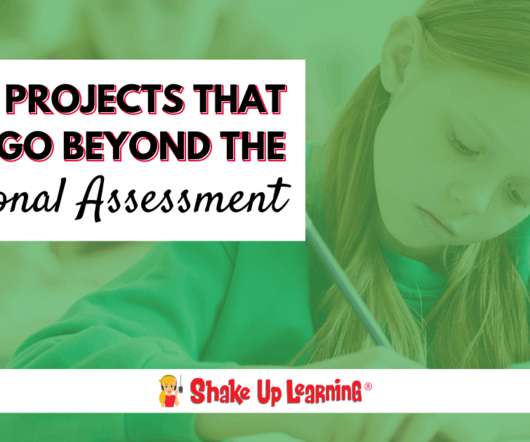




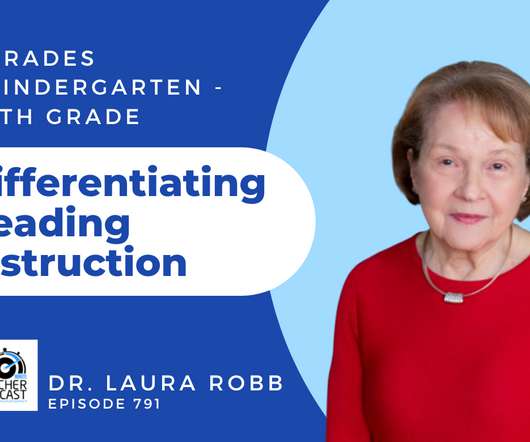



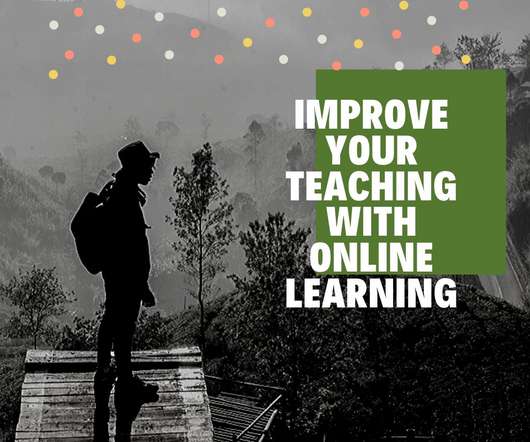





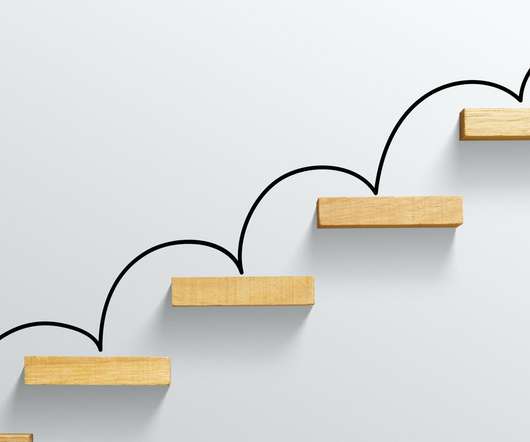







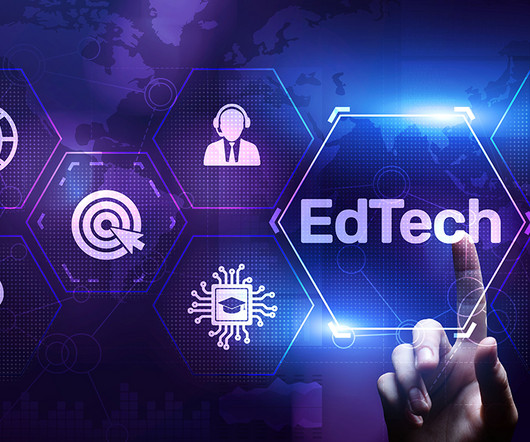





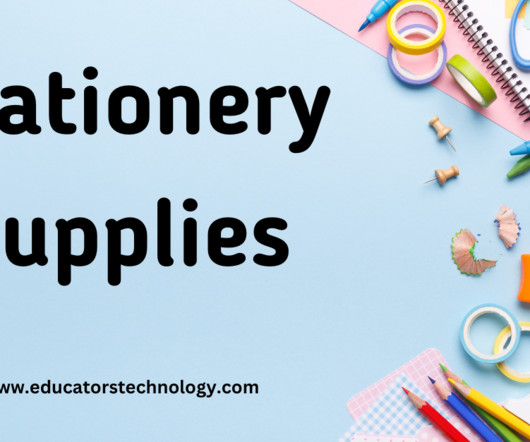












Let's personalize your content