GradeCam: The Teacher’s Friend for Assessment
The CoolCatTeacher
SEPTEMBER 13, 2017
It will also help you with both formative and summative assessments, and it will enter your grades into any electronic grade book directly from GradeCam. Simple Assessments of All Kinds. First, let’s look at the ways you can use GradeCam for assessments. Setting up assessments is fast and easy. Make assessment simple.




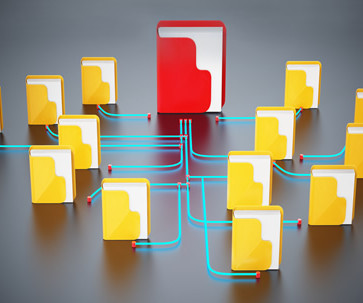
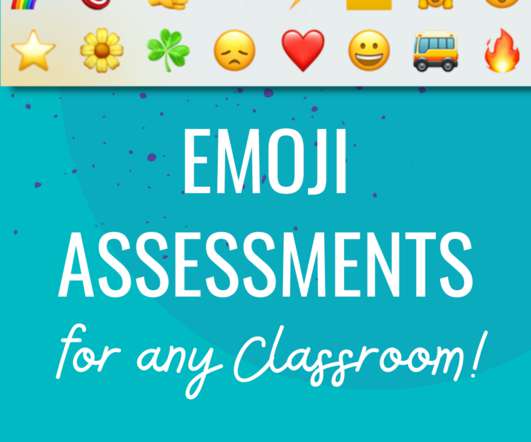
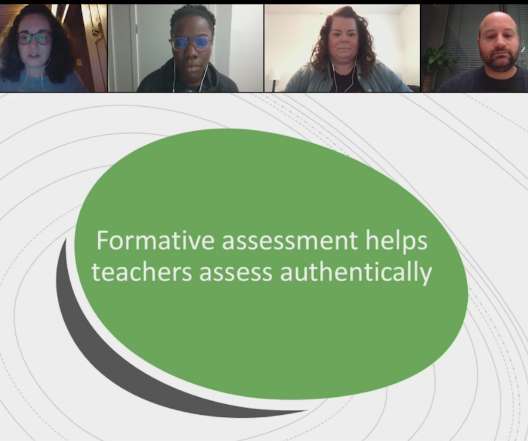





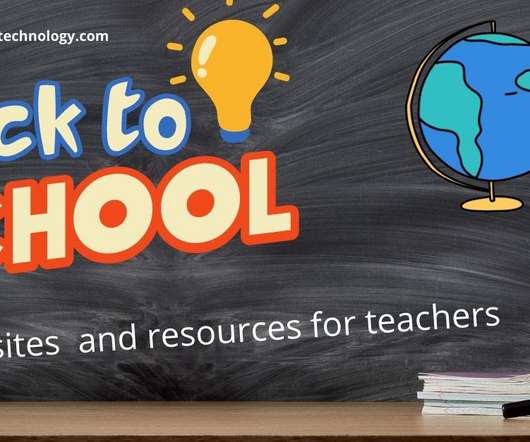


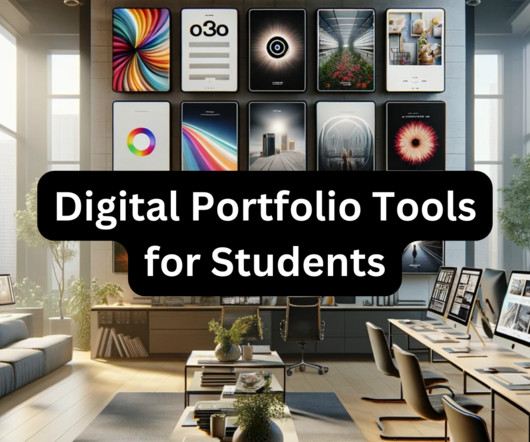

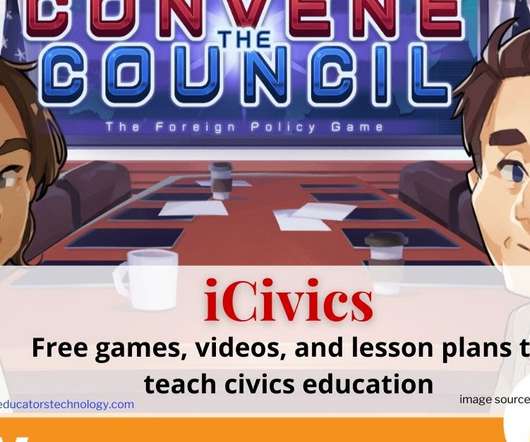
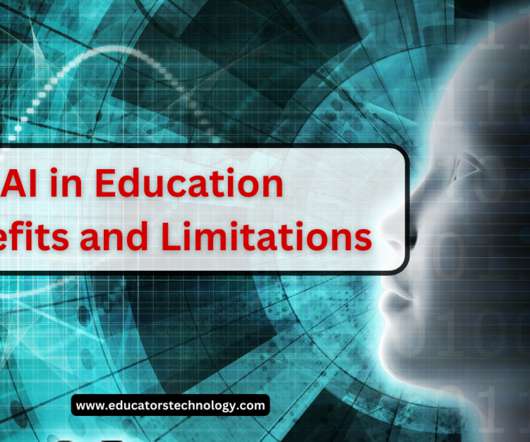






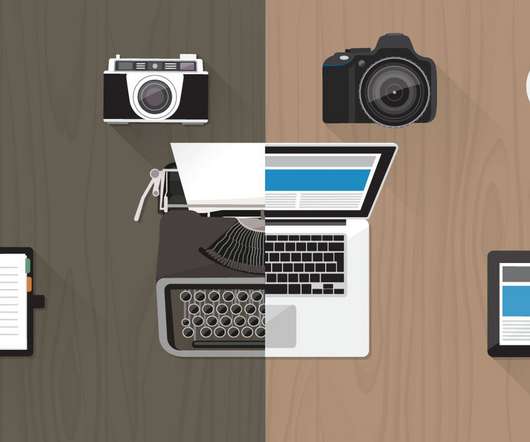




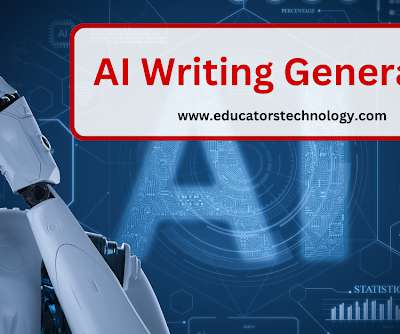

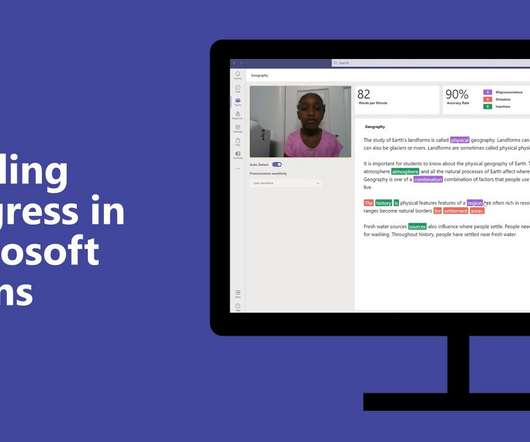



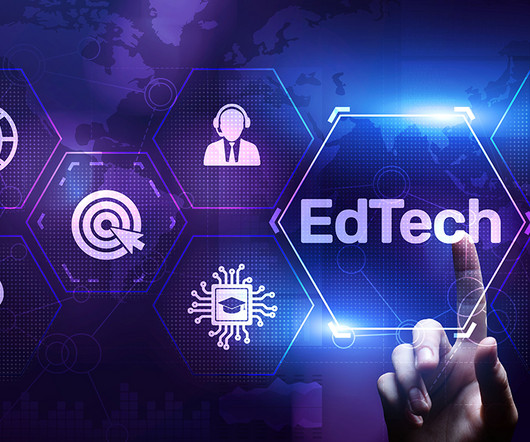















Let's personalize your content